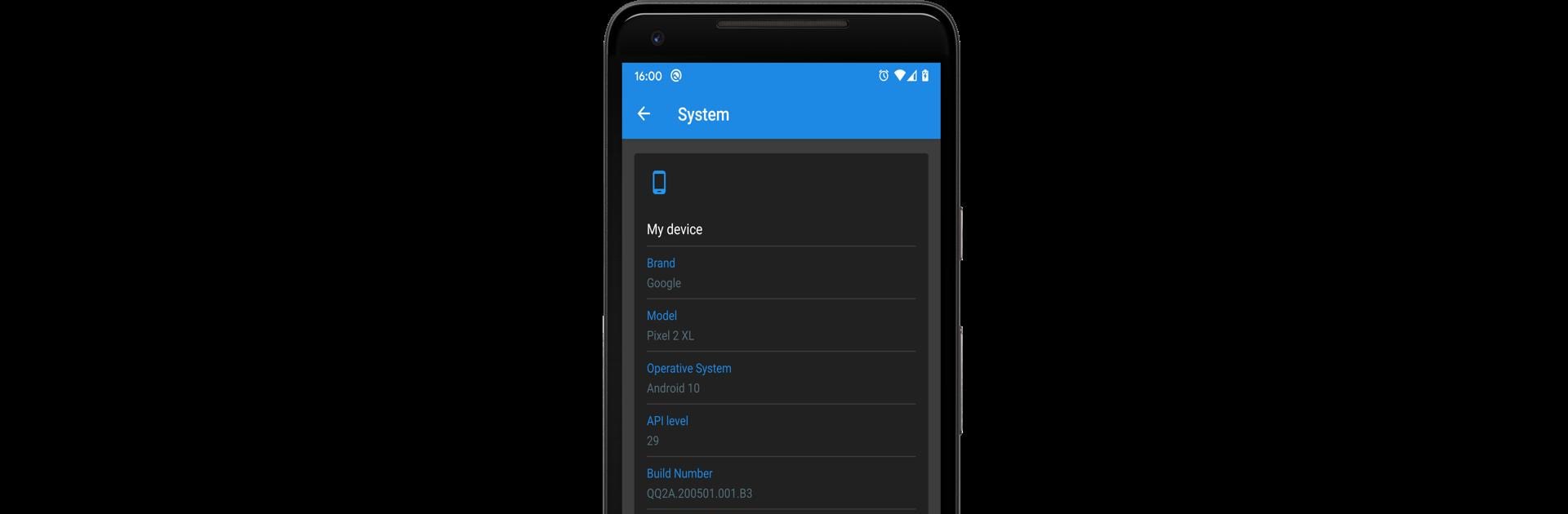
Información del sistema
Juega en PC con BlueStacks: la plataforma de juegos Android, en la que confían más de 500 millones de jugadores.
Página modificada el: Jul 3, 2025
Run SYSTEM INFORMATION on PC or Mac
What’s better than using SYSTEM INFORMATION by Magdalm? Well, try it on a big screen, on your PC or Mac, with BlueStacks to see the difference.
About the App
Ever get curious about what’s really going on inside your phone or tablet? SYSTEM INFORMATION by Magdalm gives you a super clear look under the hood—no confusion, just all the details anyone might want. Whether you’re a tech enthusiast, troubleshooting, or just want to know why your device is acting up, this Tools app makes it easy to check your device’s specs and real-time stats. If you’re running SYSTEM INFORMATION on BlueStacks, everything’s laid out just as clearly, letting you keep tabs on your setup with ease.
App Features
-
Device Overview
See the basics at a glance—device name, brand, model, and what version of the operating system you’re running. No more digging through confusing settings menus. -
Screen, CPU & GPU Stats
Curious about graphics power or display details? Get a breakdown of your screen’s resolution, as well as the nitty-gritty about your CPU and GPU. -
Memory & Storage Details
Running low on space or RAM? Quickly check how much memory and storage you’ve got left, so you know when it’s time for a little spring cleaning. -
WiFi Info
Want to know more about your current network? Peek at your WiFi details, network features, and see if you’re getting the connection you expect. -
Camera Specs
Camera buffs can scope out detailed info on the cameras—megapixels, features, and what each one can actually do. -
Battery Insights
Wondering why your battery’s acting weird? Check battery health, charging status, and technology type in real time. Pick whether you want temperatures in Celsius or Fahrenheit. -
Sensor Inventory
Check which sensors are on board and working, whether it’s an accelerometer, compass, or something you never realized you had. -
Installed Apps List
It’s way easier to manage and see what apps you’ve got installed without jumping through more menus. -
Dark Mode
Switch things up and use dark mode when you want a more chill look, especially if you’re checking specs at night.
Big screen. Bigger performance. Use BlueStacks on your PC or Mac to run your favorite apps.
Juega Información del sistema en la PC. Es fácil comenzar.
-
Descargue e instale BlueStacks en su PC
-
Complete el inicio de sesión de Google para acceder a Play Store, o hágalo más tarde
-
Busque Información del sistema en la barra de búsqueda en la esquina superior derecha
-
Haga clic para instalar Información del sistema desde los resultados de búsqueda
-
Complete el inicio de sesión de Google (si omitió el paso 2) para instalar Información del sistema
-
Haz clic en el ícono Información del sistema en la pantalla de inicio para comenzar a jugar

