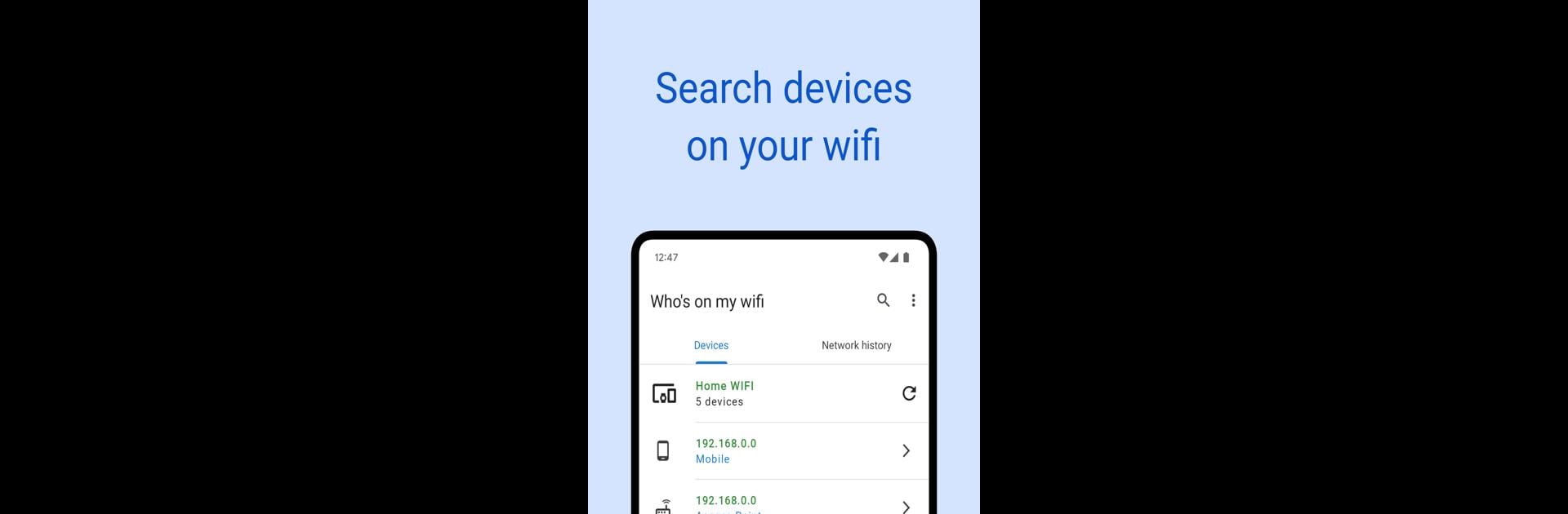
Quien esta en mi wifi
Juega en PC con BlueStacks: la plataforma de juegos Android, en la que confían más de 500 millones de jugadores.
Página modificada el: Sep 30, 2025
Run Who's on my wifi on PC or Mac
Upgrade your experience. Try Who’s on my wifi, the fantastic Tools app from Magdalm, from the comfort of your laptop, PC, or Mac, only on BlueStacks.
About the App
Ever wonder who’s tapping into your WiFi? With Who’s on my wifi by Magdalm, you get a clear view of every device connected to your network—no tricky setups, just straightforward answers. Whether you’re trying to spot unknown gadgets or simply curious about your own tech, this app makes keeping tabs on your WiFi surprisingly simple and, honestly, kind of fun. Expect useful features packed into a tidy, easy-to-use layout.
App Features
-
Personalize Your Devices
Rename devices and pick custom icons for them, so you’ll never mix up your tablet with your smart fridge (yeah, it happens). -
Quick Router Access
Jump straight to your router’s setup page, making tweaks and changes a breeze if you ever need to. -
Device & Network History
Take a look back—scroll through all the devices and networks you’ve checked so far. Pretty handy for tracking down when (and where) things changed. -
Flexible Data Export
Save your device lists and network info in different formats—CSV, XML, or JSON. Perfect if you’re the type who likes backups or a bit of number crunching. -
Backup & Restore
Restore previous data or back up your scans with easy JSON import options, just in case you switch phones or want an extra layer of safety. -
Open Port Scanner
Curious which ports are wide open? Check open ports on any device found, helping you spot vulnerabilities or just satisfy your inner network nerd. -
Real-Time Monitoring
Instantly see which devices are connected (or have jumped ship) from your WiFi. Spot unfamiliar phones or laptops the second they appear. -
Detailed Device Info
Get the lowdown on any gadget using your WiFi: hostname, IP address, gateway, netmask, and DNS—it’s all there if you need it. -
Day & Night Mode
Your eyes matter! Switch between day and night modes for easy browsing, no matter what time it is. -
Home Screen Widget
Keep an eye on your network straight from the home screen—super quick, super simple.
If you’re running Who’s on my wifi on your desktop with BlueStacks, everything works just as smoothly as on your phone.
Eager to take your app experience to the next level? Start right away by downloading BlueStacks on your PC or Mac.
Juega Quien esta en mi wifi en la PC. Es fácil comenzar.
-
Descargue e instale BlueStacks en su PC
-
Complete el inicio de sesión de Google para acceder a Play Store, o hágalo más tarde
-
Busque Quien esta en mi wifi en la barra de búsqueda en la esquina superior derecha
-
Haga clic para instalar Quien esta en mi wifi desde los resultados de búsqueda
-
Complete el inicio de sesión de Google (si omitió el paso 2) para instalar Quien esta en mi wifi
-
Haz clic en el ícono Quien esta en mi wifi en la pantalla de inicio para comenzar a jugar



