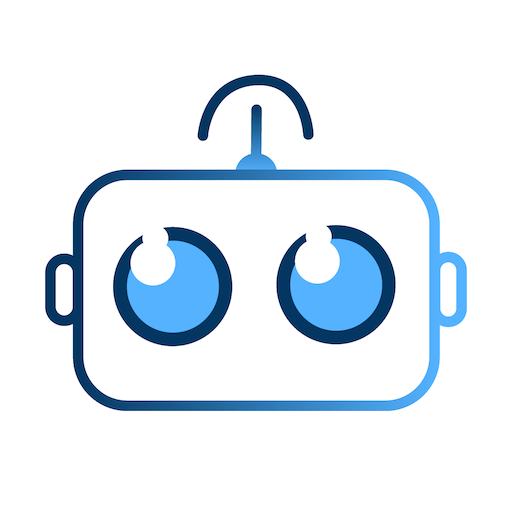Mag Care
Juega en PC con BlueStacks: la plataforma de juegos Android, en la que confían más de 500 millones de jugadores.
Página modificada el: 11 dic 2023
Play Mag Care on PC
The first app designed specifically for Magnolia Design Center "Magnolia Care" customers – streamlining "smart home" support and troubleshooting of audio/video/control/automation and networking systems.
The Magnolia Care app makes requesting support from your local Magnolia Design Center easier than ever. The homeowner can request support and troubleshooting on a one-to-one basis to solve "smart home" issues faster than ever.
The app lets you request support from Magnolia with one tap, but in homes with "smart" power devices on select components, the app allows the homeowner to solve simple issues themselves with a device "reboot" feature.
PLEASE NOTE: The Magnolia Care App requires a special Log-in and password that can only be obtained from your Magnolia Design Center installer.
Magnolia Care's features include:
· One-tap Support Request: request support from your Magnolia Service Technician in one tap via the app. Get help for an issue faster than ever!
· Device Reboot: Reboot certain devices in one click to make a locked-up device work again (coming soon)
· Alerts: Receive alerts when new devices join your network – to detect new people or intruders on your network
· Who's Home: Visualize who is at home based on their personal devices – family, guests or unknown devices connected to your network (intruder detection)
· Home Tech Inventory: see the devices on your network – and which are on-line or off-line
· Network Diagnostics: run an Internet speed, latency and packet loss test to measure the quality of your Internet connection.
Help with Magnolia Care
The Magnolia Care App requires a log-in and password which can be provided to you by your Magnolia Design Center. Contact your Magnolia Design Center today to find out more about Magnolia Care getting access to the Magnolia Care App.
Juega Mag Care en la PC. Es fácil comenzar.
-
Descargue e instale BlueStacks en su PC
-
Complete el inicio de sesión de Google para acceder a Play Store, o hágalo más tarde
-
Busque Mag Care en la barra de búsqueda en la esquina superior derecha
-
Haga clic para instalar Mag Care desde los resultados de búsqueda
-
Complete el inicio de sesión de Google (si omitió el paso 2) para instalar Mag Care
-
Haz clic en el ícono Mag Care en la pantalla de inicio para comenzar a jugar