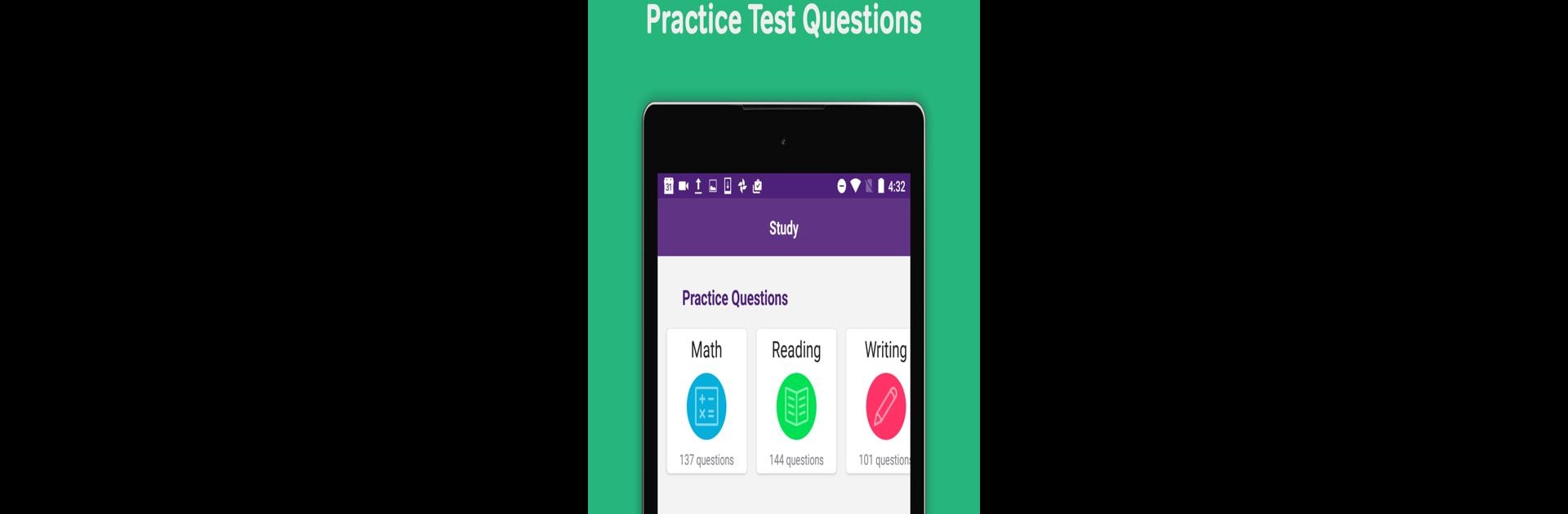

SAT Test Prep by Magoosh
Mainkan di PC dengan BlueStacks – platform Game-Game Android, dipercaya oleh lebih dari 500 juta gamer.
Halaman Dimodifikasi Aktif: 11 Desember 2019
Run SAT Test Prep by Magoosh on PC or Mac
What’s better than using SAT Test Prep by Magoosh by Magoosh? Well, try it on a big screen, on your PC or Mac, with BlueStacks to see the difference.
This app is sort of like carrying around a giant stack of SAT prep books, but without the mess or sore shoulders. It’s got a ton of practice questions for math, reading, and writing, with both text and video explanations, so it doesn’t really matter how someone learns best—there’s help either way. What makes it less stressful is you don’t have to guess why an answer’s wrong, since pretty much everything has a clear breakdown. There’s a basic version with enough questions to see if it’s a good fit, and going for the complete version adds a ton more practice, plus loads of video lessons that actually explain stuff step by step.
People can track progress to see what they’re getting better at, which kind of takes the mystery out of studying for a big test like the SAT. Planning is easy—a collection of study schedules and articles are just a tap away, and everything’s organized in a way that makes it quick to find what’s useful. One thing that stands out is that a lot of these resources work offline, so it’s possible to chip away at prep wherever, whether there’s Wi-Fi or not. When running it on a bigger screen with something like BlueStacks, it’s way easier to read through explanations and follow along with videos, just because there’s more space and everything looks clearer than on a phone. For anyone who likes things laid out plainly without distractions, this setup feels straightforward—no frills, just focused prep material and easy navigation.
Big screen. Bigger performance. Use BlueStacks on your PC or Mac to run your favorite apps.
Mainkan SAT Test Prep by Magoosh di PC Mudah saja memulainya.
-
Unduh dan pasang BlueStacks di PC kamu
-
Selesaikan proses masuk Google untuk mengakses Playstore atau lakukan nanti
-
Cari SAT Test Prep by Magoosh di bilah pencarian di pojok kanan atas
-
Klik untuk menginstal SAT Test Prep by Magoosh dari hasil pencarian
-
Selesaikan proses masuk Google (jika kamu melewati langkah 2) untuk menginstal SAT Test Prep by Magoosh
-
Klik ikon SAT Test Prep by Magoosh di layar home untuk membuka gamenya

