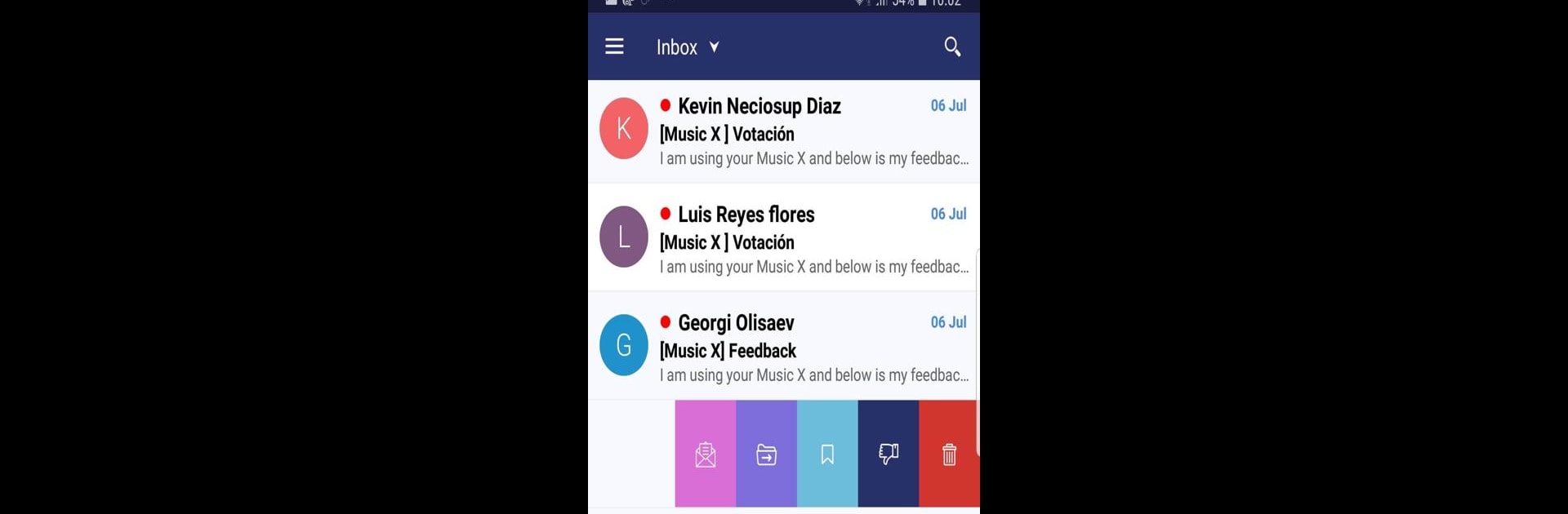

Email for Hotmail, Outlook Mai
Gioca su PC con BlueStacks: la piattaforma di gioco Android, considerata affidabile da oltre 500 milioni di giocatori.
Pagina modificata il: Sep 17, 2024
Run Email for Hotmail, Outlook Mai on PC or Mac
Let BlueStacks turn your PC, Mac, or laptop into the perfect home for Email for Hotmail, Outlook Mai, a fun Communication app from TOH Talent Team.
About the App
If you’ve ever wished managing your Hotmail or Outlook inbox could be less of a hassle, Email for Hotmail, Outlook Mai is right up your alley. This app makes handling your email smoother and faster, whether you’re dealing with tons of messages or just trying to find that one attachment someone sent you a while back. With a user-friendly vibe, snappy features, and smart tools (plus a little help from BlueStacks if you’d like to switch things up on your desktop), it’s all about making your day-to-day email routine easier.
App Features
-
Quick, Simple Login
No need to jump through hoops—get into your email accounts securely and in seconds. -
Works for All Microsoft Mailboxes
Whether you’re still rocking an old MSN account or you use Outlook for everything, you’re covered. -
Automatic Account Setup
The app handles all those complicated email configurations for you, so you can skip the technical stuff. -
Unified Inbox Management
Keep an eye on all your email accounts in one spot—no more jumping between different apps. -
Fast Search
Looking for a specific message, contact, or document? Find emails by subject, sender, or keywords—super handy. -
Smart Filtering Options
Sort your messages by unread, flagged, or those with attachments—just the things you need. -
Contact Auto-Suggest
Typing an address? The app finds your contacts on its own, so finishing an email takes less time. -
Handy Attachment Tools
Attach files, documents, or compress images before you hit send. No sweat. -
Custom Email Signatures
Want a different signature for each account? Set them up once—done. -
Switch Accounts Easily
Hop between different mailboxes with just a tap—great for folks juggling work and personal emails. -
Built-In Security
Protect your inbox with a PIN and secure encrypted emails, so your private messages stay private. -
Notifications with Do Not Disturb
Stay updated, but control when you get pinged—just flip on “not disturb” when you need quiet time. -
Snooze Emails
Too busy now? Tap to snooze messages and deal with them later when you’ve got a minute. -
Auto BCC
Automatically send a blind copy to yourself or someone else, so you never lose track of sent mail. -
Personal Touches
Want to customize your inbox? Show or hide avatars for a cleaner look, and tweak things just how you want.
You can also explore these features on your PC with BlueStacks, if you like a bigger screen for managing all your communication.
BlueStacks gives you the much-needed freedom to experience your favorite apps on a bigger screen. Get it now.
Gioca Email for Hotmail, Outlook Mai su PC. È facile iniziare.
-
Scarica e installa BlueStacks sul tuo PC
-
Completa l'accesso a Google per accedere al Play Store o eseguilo in un secondo momento
-
Cerca Email for Hotmail, Outlook Mai nella barra di ricerca nell'angolo in alto a destra
-
Fai clic per installare Email for Hotmail, Outlook Mai dai risultati della ricerca
-
Completa l'accesso a Google (se hai saltato il passaggio 2) per installare Email for Hotmail, Outlook Mai
-
Fai clic sull'icona Email for Hotmail, Outlook Mai nella schermata principale per iniziare a giocare



