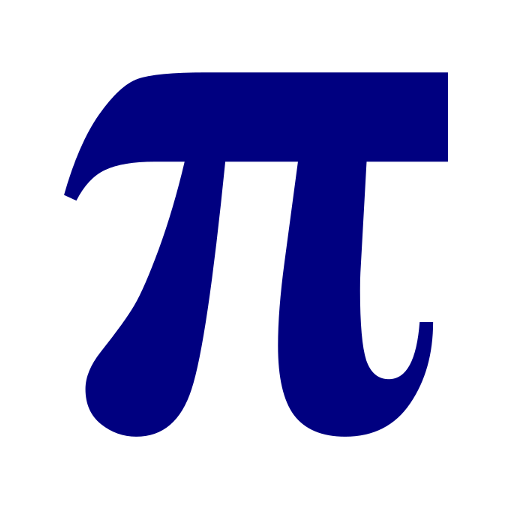MalMath: Step by step solver
Mainkan di PC dengan BlueStacks – platform Game-Game Android, dipercaya oleh lebih dari 500 juta gamer.
Halaman Dimodifikasi Aktif: 2 Desember 2019
Play MalMath: Step by step solver on PC
Solve:
• Integrals
• Derivatives
• Limits
• Trigonometry
• Logarithms
• Equations
• Algebra
It helps students to understand the solving process and others who have problems on their homework. It is helpful for high school and college students, teachers and parents.
Key MalMath features:
• Step by step description with detailed explanation for each step.
• Easier to understand steps using highlights.
• Graph analysis.
• Generates math problems with several categories and difficulty levels.
• Save or share solutions and graphs.
Currently available languages: English, German, Spanish, Italian, French, Turkish, Albanian, Croatian, Arabic, Portuguese, Azerbaijani, Russian, Japanese.
You can find more about it at http://www.malmath.com/
Mainkan MalMath: Step by step solver di PC Mudah saja memulainya.
-
Unduh dan pasang BlueStacks di PC kamu
-
Selesaikan proses masuk Google untuk mengakses Playstore atau lakukan nanti
-
Cari MalMath: Step by step solver di bilah pencarian di pojok kanan atas
-
Klik untuk menginstal MalMath: Step by step solver dari hasil pencarian
-
Selesaikan proses masuk Google (jika kamu melewati langkah 2) untuk menginstal MalMath: Step by step solver
-
Klik ikon MalMath: Step by step solver di layar home untuk membuka gamenya