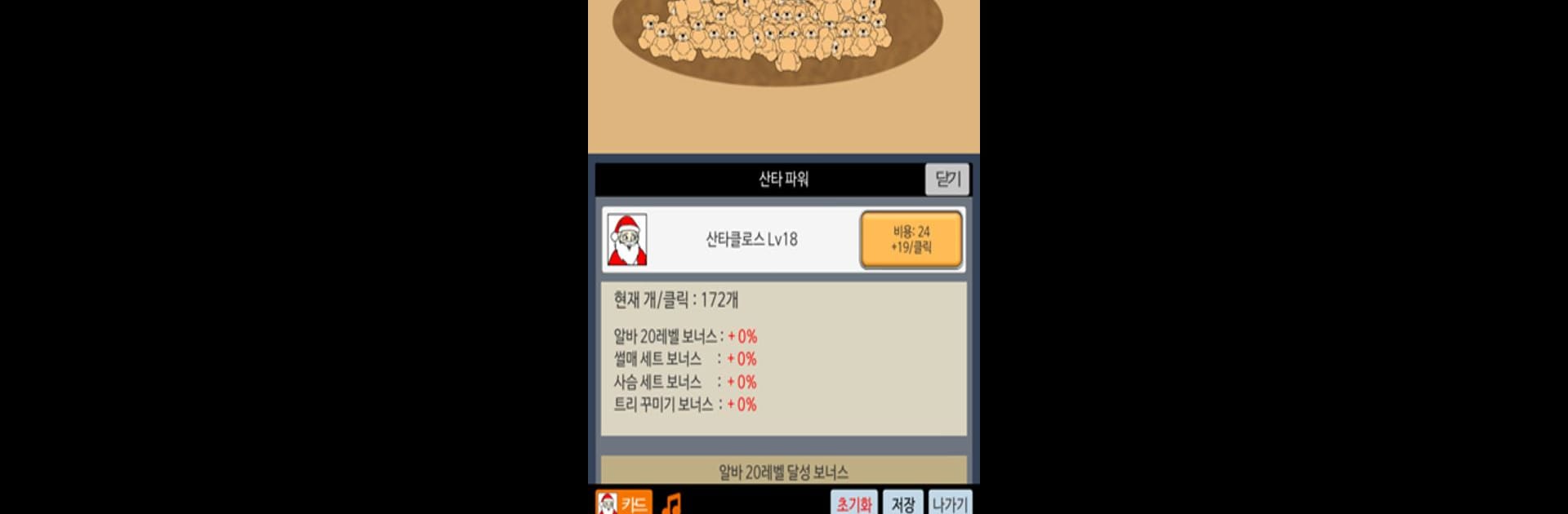

거지키우기 크리스마스 에디션
Gioca su PC con BlueStacks: la piattaforma di gioco Android, considerata affidabile da oltre 500 milioni di giocatori.
Pagina modificata il: 23 febbraio 2017
Play 거지키우기 크리스마스 에디션 on PC or Mac
Join millions to experience 거지키우기 크리스마스 에디션, an exciting Adventure game from manababa. With BlueStacks App Player, you are always a step ahead of your opponent, ready to outplay them with faster gameplay and better control with the mouse and keyboard on your PC or Mac.
About the Game
If the magic of Christmas mornings makes you smile, 거지키우기 크리스마스 에디션 is your ticket to a quirky holiday adventure. The story kicks off with Santa’s toy factory grinding to a halt—you’re put in charge of helping Santa craft toys and bring joy to kids all over the world. Got fast fingers or a sense of holiday humor? You’ll need both as you tackle the challenge before Christmas arrives.
Game Features
-
Boost Santa’s Skills
Santa’s not just a cheerful old guy—he’s a powerhouse when you help him level up. The more you tap, the more toys pop out. -
Hire Whimsical Winter Helpers
Need an extra hand? Recruit part-time elves, snowmen, and other wintery friends to speed up toy production. -
Deck Out with Sleds, Reindeer & Trees
You can pick out new sleds, reindeer, and decorations for your workshop. Each upgrade gives Santa a fresh boost and helps you make toys even faster. -
Collect Cards with Fun Stories
In between tapping, you’ll pick up collectible cards, each with its own cute holiday story. Perfect for soaking in those cozy Christmas vibes. -
Play on BlueStacks
If you’re looking for a bigger way to play, 거지키우기 크리스마스 에디션 works nicely on BlueStacks for that comfy PC gaming feel.
Ready to top the leaderboard? We bet you do. Let precise controls and sharp visuals optimized on BlueStacks lead you to victory.
Gioca 거지키우기 크리스마스 에디션 su PC. È facile iniziare.
-
Scarica e installa BlueStacks sul tuo PC
-
Completa l'accesso a Google per accedere al Play Store o eseguilo in un secondo momento
-
Cerca 거지키우기 크리스마스 에디션 nella barra di ricerca nell'angolo in alto a destra
-
Fai clic per installare 거지키우기 크리스마스 에디션 dai risultati della ricerca
-
Completa l'accesso a Google (se hai saltato il passaggio 2) per installare 거지키우기 크리스마스 에디션
-
Fai clic sull'icona 거지키우기 크리스마스 에디션 nella schermata principale per iniziare a giocare
