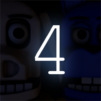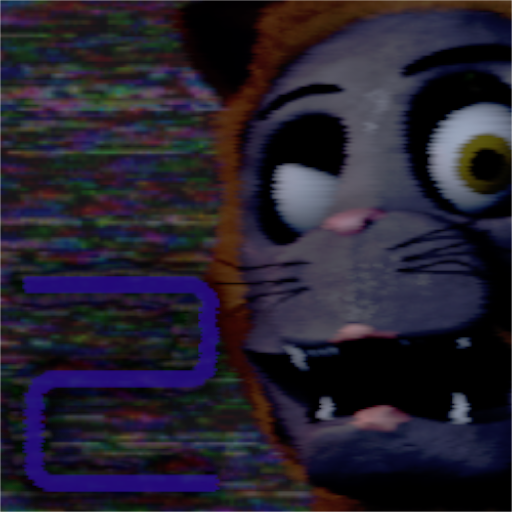
Five Nights at Maggie's 2
Juega en PC con BlueStacks: la plataforma de juegos Android, en la que confían más de 500 millones de jugadores.
Página modificada el: Jul 11, 2025
Play Five Nights at Maggie's 2 on PC or Mac
Five Nights at Maggie’s 2 is an Action game developed by Manuel Genaro. BlueStacks app player is the best platform to play this Android game on your PC or Mac for an immersive gaming experience.
Delve into the eerie world of Five Nights at Maggie’s 2, where suspense and intrigue lurk in every shadow. Nightshade, or Philip B., revisits this once overlooked game from 2020, giving gamers an insider’s perspective on what to expect. The game, with its origins in Argentina, was crafted by the talented developer, Manuel Genaro. Although reminiscent of Five Nights at Candy’s, Five Nights at Maggie’s 2 offers its own unique spin on the genre.
In this chilling installment, players step into the shoes of Steve Genaro, a night guard navigating the haunting halls of Maggie’s Entertainment. Throughout the game, players must maintain their vigilance, surviving through the treacherous nights while confronting lurking dangers. Mystery shrouds the place; children have vanished, and sinister stories about animatronics like Cerdi the Pig emerge.
The gameplay, however, may not be everyone’s cup of tea. For those who appreciate simplicity and patience-testing mechanics, this game is worth exploring. Its graphics and auditory elements encapsulate the creepy atmosphere quintessential to the series.
Download Five Nights at Maggie’s 2 on PC with BlueStacks and uncover the secrets lurking within.
Juega Five Nights at Maggie's 2 en la PC. Es fácil comenzar.
-
Descargue e instale BlueStacks en su PC
-
Complete el inicio de sesión de Google para acceder a Play Store, o hágalo más tarde
-
Busque Five Nights at Maggie's 2 en la barra de búsqueda en la esquina superior derecha
-
Haga clic para instalar Five Nights at Maggie's 2 desde los resultados de búsqueda
-
Complete el inicio de sesión de Google (si omitió el paso 2) para instalar Five Nights at Maggie's 2
-
Haz clic en el ícono Five Nights at Maggie's 2 en la pantalla de inicio para comenzar a jugar