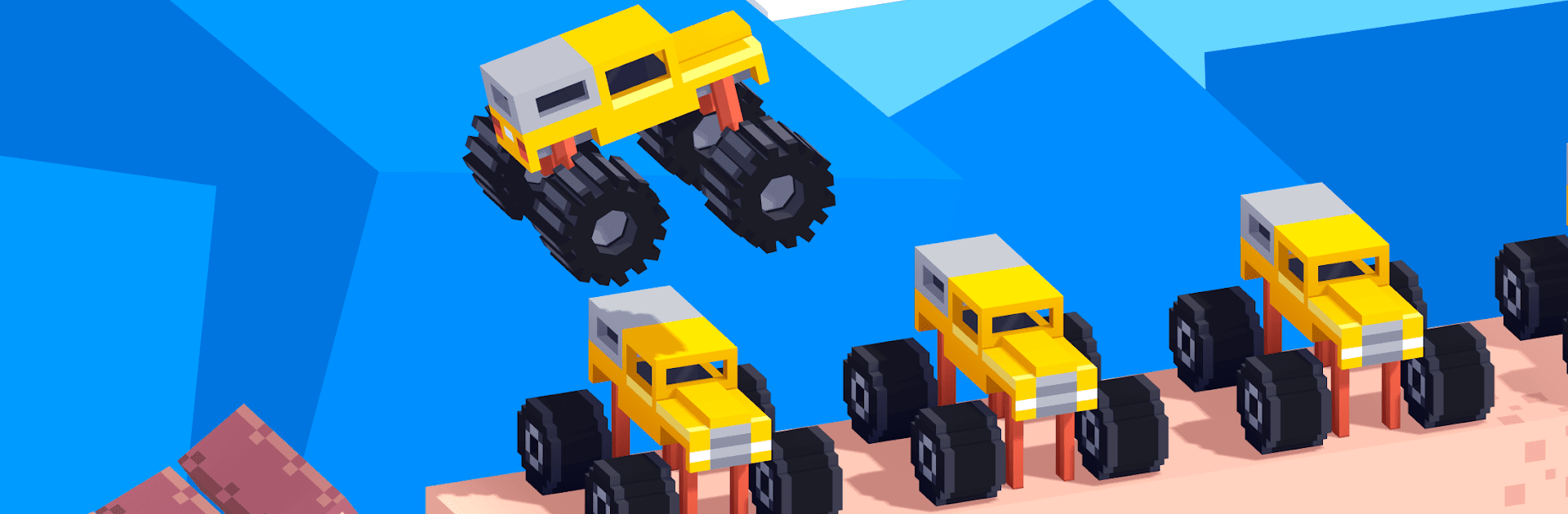
Drive Mad
Mainkan di PC dengan BlueStacks – platform Game-Game Android, dipercaya oleh lebih dari 500 juta gamer.
Halaman Dimodifikasi Aktif: Sep 24, 2025
Play Drive Mad on PC or Mac
Explore a whole new adventure with Drive Mad, a Racing game created by Fancade. Experience great gameplay with BlueStacks, the most popular gaming platform to play Android games on your PC or Mac.
About the Game
Drive Mad, by Fancade, pushes your driving skills to the limit in its adrenaline-packed racing experience. You’ll find yourself mastering the art of navigating tricky terrains with simple controls—just accelerate right and brake left. As the levels get tougher, you’ll develop an understanding of realistic physics, allowing you to perform jaw-dropping tricks and stunts you never thought possible.
Game Features
-
Challenging Physics
Test your mettle with realistic physics that demand skill and precision. It’s not about just smashing the accelerator but about understanding the subtleties of speed and traction. -
Extensive Levels
With over 100 levels, the game provides endless challenges to keep you engaged. Each level will test your adaptability and mastery. -
Performance and Size
Enjoy fast performance in a game with a tiny install size. No need to worry about overwhelming your device. -
Offline Play
Game on the go! A stable internet connection isn’t necessary—play anytime, anywhere.
Play Drive Mad seamlessly on BlueStacks for a unique PC experience.
Ready to top the leaderboard? We bet you do. Let precise controls and sharp visuals optimized on BlueStacks lead you to victory.
Mainkan Drive Mad di PC Mudah saja memulainya.
-
Unduh dan pasang BlueStacks di PC kamu
-
Selesaikan proses masuk Google untuk mengakses Playstore atau lakukan nanti
-
Cari Drive Mad di bilah pencarian di pojok kanan atas
-
Klik untuk menginstal Drive Mad dari hasil pencarian
-
Selesaikan proses masuk Google (jika kamu melewati langkah 2) untuk menginstal Drive Mad
-
Klik ikon Drive Mad di layar home untuk membuka gamenya




