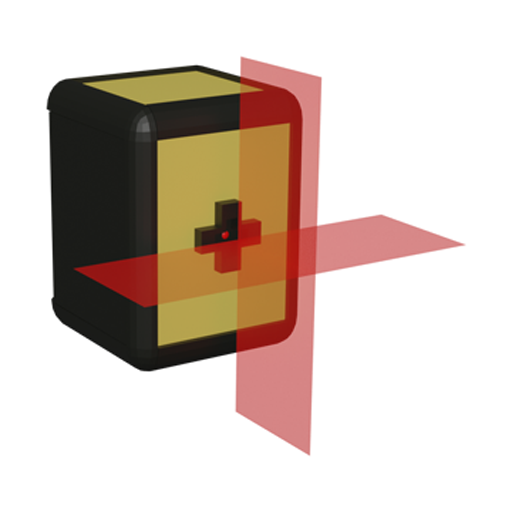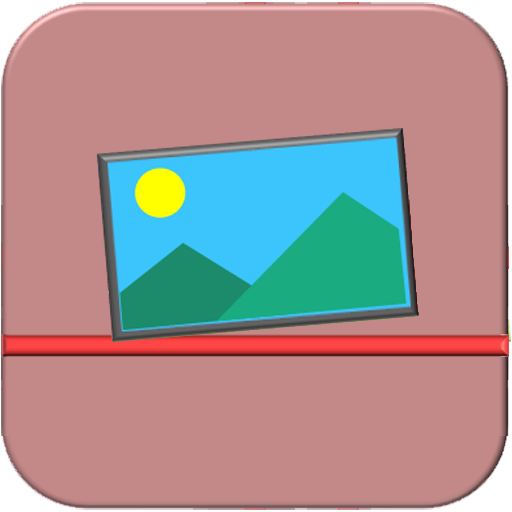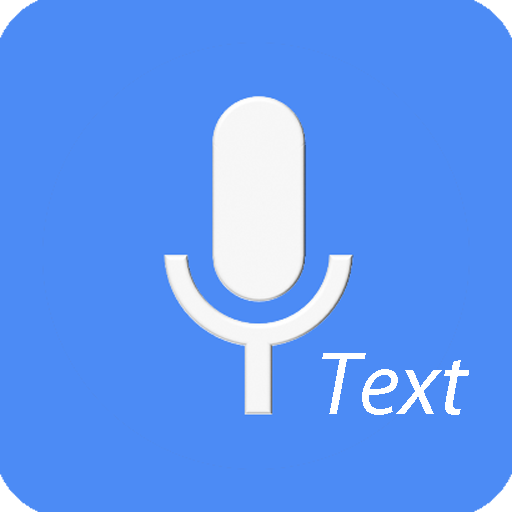Voz a texto
Juega en PC con BlueStacks: la plataforma de juegos Android, en la que confían más de 500 millones de jugadores.
Página modificada el: Oct 29, 2023
Play Voice to text on PC
Voice to text app is the easiest way to type your voice messages to text.
You can create long notes, dictations, essays, posts, reports.
You can also share your notes using your favorite app (Gmail, twitter, SMS, Viber, Skype, etc).
The possible recognition candidates are presented.
Custom dictionary is supported for words replacement at speech recognition.
This app is good for creating to-do lists and other notes in general.
Voice to text is a simple note app. Create notes hands free.
Features
- Change language
- Create text notes, email, sms, sns by speech recognition
- No limits on the size/length of note created
- Custom keyboard supported
- Write short or long texts easily
- Auto spacing
- Auto saving
- Share
- Edit text, while dictation
- Export to text file
- Custom dictionary
- Words count, Characters count
Juega Voz a texto en la PC. Es fácil comenzar.
-
Descargue e instale BlueStacks en su PC
-
Complete el inicio de sesión de Google para acceder a Play Store, o hágalo más tarde
-
Busque Voz a texto en la barra de búsqueda en la esquina superior derecha
-
Haga clic para instalar Voz a texto desde los resultados de búsqueda
-
Complete el inicio de sesión de Google (si omitió el paso 2) para instalar Voz a texto
-
Haz clic en el ícono Voz a texto en la pantalla de inicio para comenzar a jugar