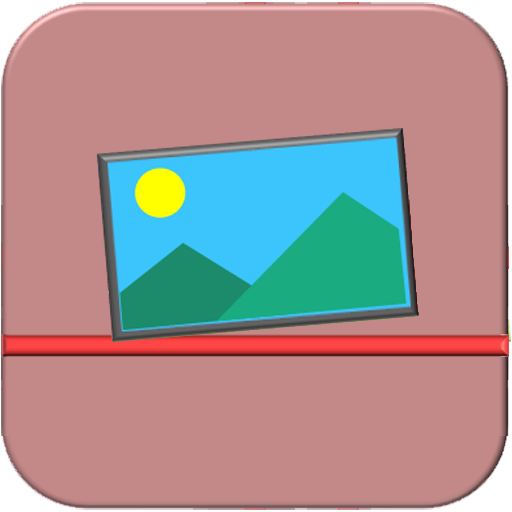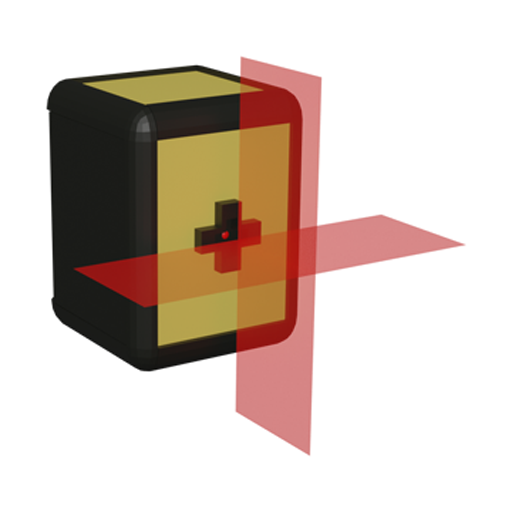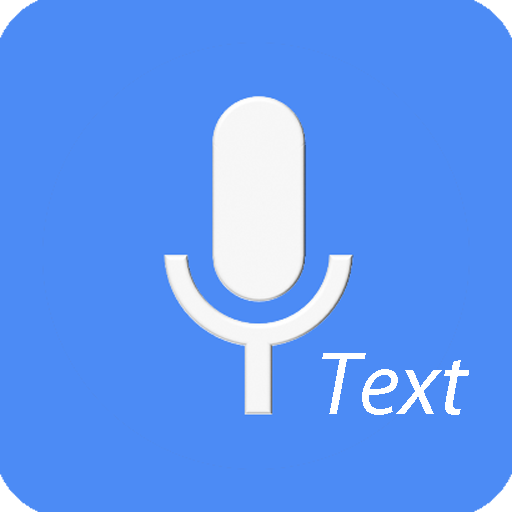Voice to text
Mainkan di PC dengan BlueStacks – platform Game-Game Android, dipercaya oleh lebih dari 500 juta gamer.
Halaman Dimodifikasi Aktif: Oct 29, 2023
Play Voice to text on PC
Voice to text app is the easiest way to type your voice messages to text.
You can create long notes, dictations, essays, posts, reports.
You can also share your notes using your favorite app (Gmail, twitter, SMS, Viber, Skype, etc).
The possible recognition candidates are presented.
Custom dictionary is supported for words replacement at speech recognition.
This app is good for creating to-do lists and other notes in general.
Voice to text is a simple note app. Create notes hands free.
Features
- Change language
- Create text notes, email, sms, sns by speech recognition
- No limits on the size/length of note created
- Custom keyboard supported
- Write short or long texts easily
- Auto spacing
- Auto saving
- Share
- Edit text, while dictation
- Export to text file
- Custom dictionary
- Words count, Characters count
Mainkan Voice to text di PC Mudah saja memulainya.
-
Unduh dan pasang BlueStacks di PC kamu
-
Selesaikan proses masuk Google untuk mengakses Playstore atau lakukan nanti
-
Cari Voice to text di bilah pencarian di pojok kanan atas
-
Klik untuk menginstal Voice to text dari hasil pencarian
-
Selesaikan proses masuk Google (jika kamu melewati langkah 2) untuk menginstal Voice to text
-
Klik ikon Voice to text di layar home untuk membuka gamenya