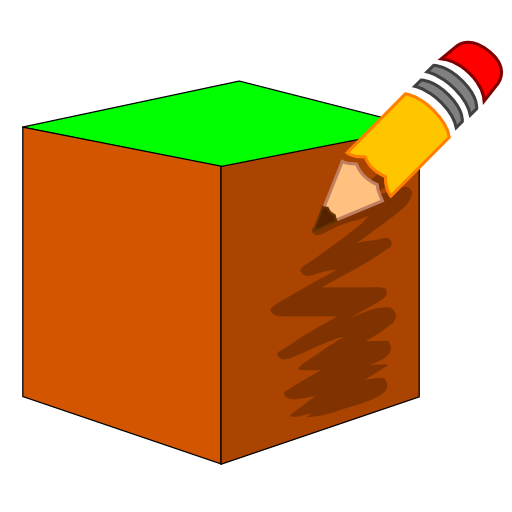Best Custom Texture Maker For MCPE
Juega en PC con BlueStacks: la plataforma de juegos Android, en la que confían más de 500 millones de jugadores.
Página modificada el: 24 de noviembre de 2019
Play Best Custom Texture Maker For MCPE on PC
Make the Custom Minecraft textures(PE edition) you've always imagined of right on your Phone & Tablet. Edit OR design your very own from the ground up. Get the BEST Custom Minecraft texture maker app in the store today and start making a whole new world!
* Can Edit Resource pack 1.13 textures(Bedrock Edition)
*Edit Entities in 2D Model
* Make and/or edit as many textures as you want!
* Create a texture pack based that's template based or make one that's completely original!
* Cut,Copy, Paste and Undo
* Move / Resize Drawing Board
* Rotate Image Texture
* Create Mirrored Texture
* FILTERS (More filters than any other textures app on the store!)
* Use your creation by Single Tap in Minecraft PE edition or can share to others .
* No Wi-Fi or 3G connection required to create your textures.
* UNLIMITED color options - custom color wheel
* Eyedropper
Disclamer:
** Our app is not an official Minecraft product, not approved by or associated with Mojang.
** Our app is purely resource pack add-on "Editor".
"
Juega Best Custom Texture Maker For MCPE en la PC. Es fácil comenzar.
-
Descargue e instale BlueStacks en su PC
-
Complete el inicio de sesión de Google para acceder a Play Store, o hágalo más tarde
-
Busque Best Custom Texture Maker For MCPE en la barra de búsqueda en la esquina superior derecha
-
Haga clic para instalar Best Custom Texture Maker For MCPE desde los resultados de búsqueda
-
Complete el inicio de sesión de Google (si omitió el paso 2) para instalar Best Custom Texture Maker For MCPE
-
Haz clic en el ícono Best Custom Texture Maker For MCPE en la pantalla de inicio para comenzar a jugar