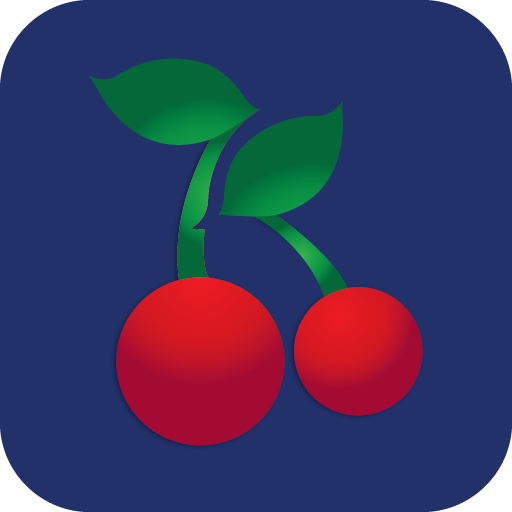Matajar by Nesto
Gioca su PC con BlueStacks: la piattaforma di gioco Android, considerata affidabile da oltre 500 milioni di giocatori.
Pagina modificata il: 18 luglio 2020
Play Matajar by Nesto on PC
OUR SERVICE
What we have
* We deliver 60,000+ hand-picked products from Nesto hypermarkets all across UAE at the doorstep at the best price.
* 100+ Categories: We have categorized products to make your shopping experience much smoother
* Best Price & Offers: We provide the best offers and price range which is the best in the market, you can sit back and enjoy the low price and great offers.
*Fast and secure delivery: Our dedicated delivery team will deliver your order as fast and safely as possible.
*24x7 Support: Worried about something? No way! Our dedicated support team will be there to help at any moment. We guarantee the best customer support
*Trusted by the whole Middle East: Nesto runs across the entire Middle East for years and made countless satisfied customers.
Feedbacks & Suggestions :
Customer experience is our priority and we love to know where we need to improve our service. Please feel free to mail your feedback/suggestion at app-support@matajarbynesto.com
Gioca Matajar by Nesto su PC. È facile iniziare.
-
Scarica e installa BlueStacks sul tuo PC
-
Completa l'accesso a Google per accedere al Play Store o eseguilo in un secondo momento
-
Cerca Matajar by Nesto nella barra di ricerca nell'angolo in alto a destra
-
Fai clic per installare Matajar by Nesto dai risultati della ricerca
-
Completa l'accesso a Google (se hai saltato il passaggio 2) per installare Matajar by Nesto
-
Fai clic sull'icona Matajar by Nesto nella schermata principale per iniziare a giocare