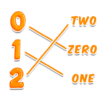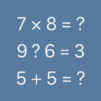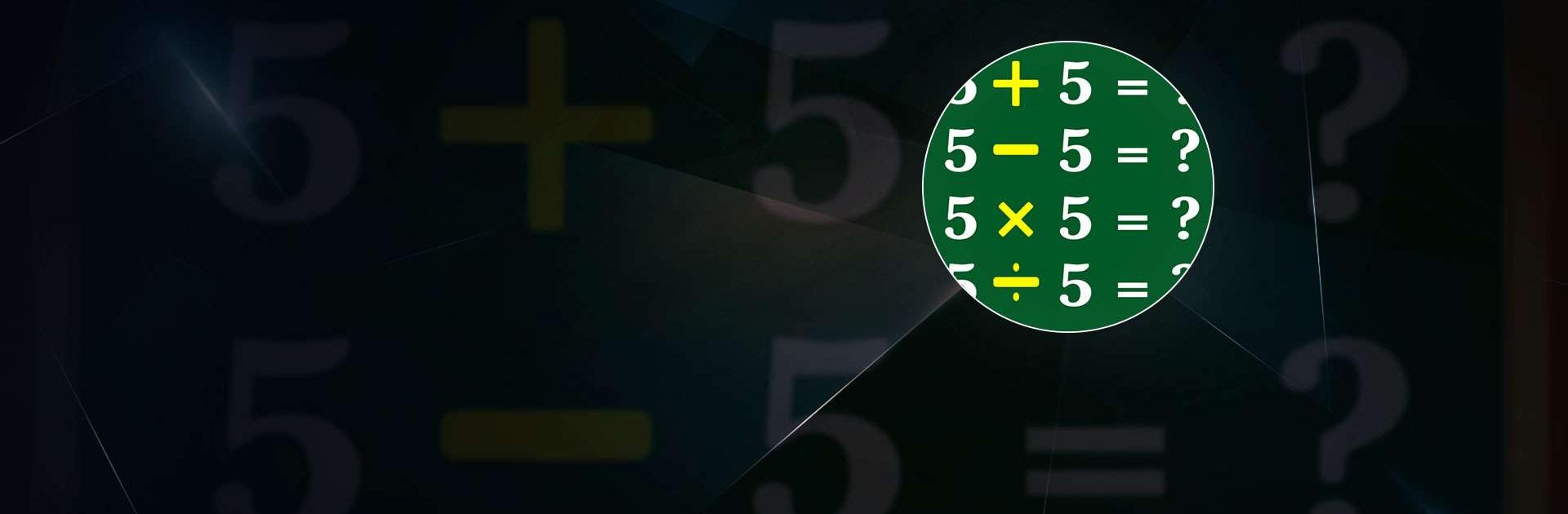

Juegos matemáticos para todos
Juega en PC con BlueStacks: la plataforma de juegos Android, en la que confían más de 500 millones de jugadores.
Página modificada el: Mar 4, 2025
Play Math Games - Maths Tricks on PC or Mac
Math Games – Maths Tricks is an Educational game developed by Vasundhara Game Studios. BlueStacks app player is the best platform to play this Android game on your PC or Mac for an immersive gaming experience.
Math Games – Maths Tricks is an engaging game that caters to everyone, be it children or adults. This game allows players to sharpen their mathematical skills by engaging in a variety of calculations, including simple addition, subtraction, multiplication, and division. It’s not just about solving problems; it’s also about making math fun. Think of it as a gym workout for your brain, where math is the exercise routine, and every challenge you overcome makes your mental muscles stronger.
There are multiple features that make Math Games – Maths Tricks an interesting choice for math enthusiasts. The addition segment tests your speed and accuracy in adding numbers through quizzes and practice sessions. Subtraction games, on the other hand, challenge you to solve equations by subtracting numbers. If multiplication is more your thing, the game has you covered with tables to learn and even a duel play mode for a competitive touch.
The beauty of Math Games – Maths Tricks is its versatility. It offers various play modes such as play, learn, quiz, practice, and duel, ensuring that there’s something for every type of learner. The app’s design is user-friendly, catering to everyone, including kids, teenagers, adults, and even grandparents. It’s not just about numbers; it’s a comprehensive approach to making math accessible and enjoyable for all.
Download Math Games – Maths Tricks on PC with BlueStacks and become a master mathematician.
Juega Juegos matemáticos para todos en la PC. Es fácil comenzar.
-
Descargue e instale BlueStacks en su PC
-
Complete el inicio de sesión de Google para acceder a Play Store, o hágalo más tarde
-
Busque Juegos matemáticos para todos en la barra de búsqueda en la esquina superior derecha
-
Haga clic para instalar Juegos matemáticos para todos desde los resultados de búsqueda
-
Complete el inicio de sesión de Google (si omitió el paso 2) para instalar Juegos matemáticos para todos
-
Haz clic en el ícono Juegos matemáticos para todos en la pantalla de inicio para comenzar a jugar