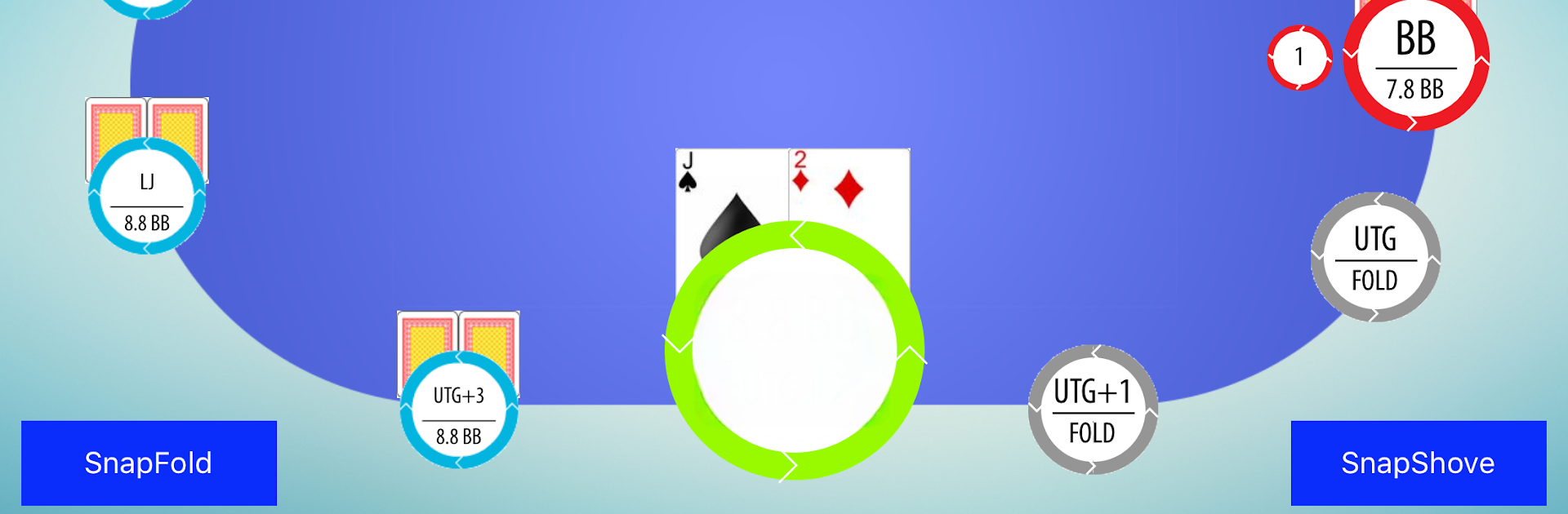

SnapShove
Gioca su PC con BlueStacks: la piattaforma di gioco Android, considerata affidabile da oltre 500 milioni di giocatori.
Pagina modificata il: 14 ago 2019
Play SnapShove on PC or Mac
Join millions to experience SnapShove, an exciting Card game from SnapShove. With BlueStacks App Player, you are always a step ahead of your opponent, ready to outplay them with faster gameplay and better control with the mouse and keyboard on your PC or Mac.
About the Game
Ever found yourself wishing you had the brains of a poker pro during those tense all-in moments? SnapShove is here to help you make fast, smart choices in Texas Hold’em, whether you’re grinding online, battling friends, or just fine-tuning your card skills. Created by Max Silver and a crew of poker experts, this app isn’t just about math—it’s about learning the decision-making secrets of real pros, right from your phone.
Game Features
-
Instant Decision Calculator
Need to know if you should shove all-in or fold? SnapShove delivers answers in seconds, so you’re never left second-guessing at the table. -
Training Mode
Fancy sharpening your short stack play? Tackle unlimited scenarios and tricky hands in Training mode. The more you practice, the better your instincts get. -
Super Simple Interface
No confusing menus or weird layouts—it’s designed for quick searches, even if you’re mid-hand or juggling snacks at the same time. -
Advanced Simulations
The app draws from over a million unique game simulations. Your decisions aren’t guesses—they’re built on seriously deep poker math. -
SnapShove Pro Options
Unlock extra features like detailed shoving and calling ranges, advanced player settings, and a Call mode that helps you figure out when to risk it or play it safe. -
Works Offline
No Wi-Fi? No problem. SnapShove Pro lets you access core tools whenever you need them, wherever you’re playing. -
No Distractions
With Pro, you’re free from ads and wait times. Just straightforward poker help, when you want it. -
Customizable Look
Personalize the app’s appearance so it fits your style—play poker your way.
SnapShove is a handy card companion whether you’re learning the ropes or looking to polish up your short stack strategy. And yes, if you prefer a bigger screen, SnapShove works smoothly via BlueStacks too.
Slay your opponents with your epic moves. Play it your way on BlueStacks and dominate the battlefield.
Gioca SnapShove su PC. È facile iniziare.
-
Scarica e installa BlueStacks sul tuo PC
-
Completa l'accesso a Google per accedere al Play Store o eseguilo in un secondo momento
-
Cerca SnapShove nella barra di ricerca nell'angolo in alto a destra
-
Fai clic per installare SnapShove dai risultati della ricerca
-
Completa l'accesso a Google (se hai saltato il passaggio 2) per installare SnapShove
-
Fai clic sull'icona SnapShove nella schermata principale per iniziare a giocare
