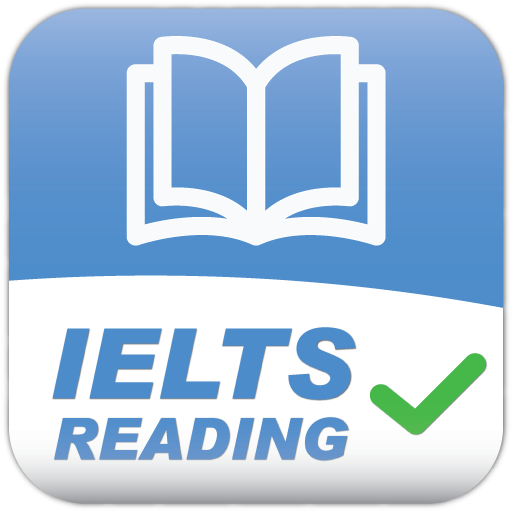NMC CBT
Play on PC with BlueStacks – the Android Gaming Platform, trusted by 500M+ gamers.
Page Modified on: December 31, 2019
Play NMC CBT on PC
The CBT exam (Computer Based Test) consists of multiple choice questions which are taken at Pearson VUE accredited centres throughout the world. This test consists of 120 multiple-choice questions in total.
CBT App is a wonderful tool which not only helps you to pass your CBT exam but also assists you in making a smooth transition to your preferred location in the UK.
CBT app has been created for nurses by nurses! Therefore, we have your best interests at heart when it comes to helping you to achieve your goals of working as a nurse in the UK.
CBT app has been developed by Envertiz Consultancy Ltd, a leading global healthcare recruitment company, that has been helping thousands of nurses for many years to migrate and work in the UK.
Play NMC CBT on PC. It’s easy to get started.
-
Download and install BlueStacks on your PC
-
Complete Google sign-in to access the Play Store, or do it later
-
Look for NMC CBT in the search bar at the top right corner
-
Click to install NMC CBT from the search results
-
Complete Google sign-in (if you skipped step 2) to install NMC CBT
-
Click the NMC CBT icon on the home screen to start playing