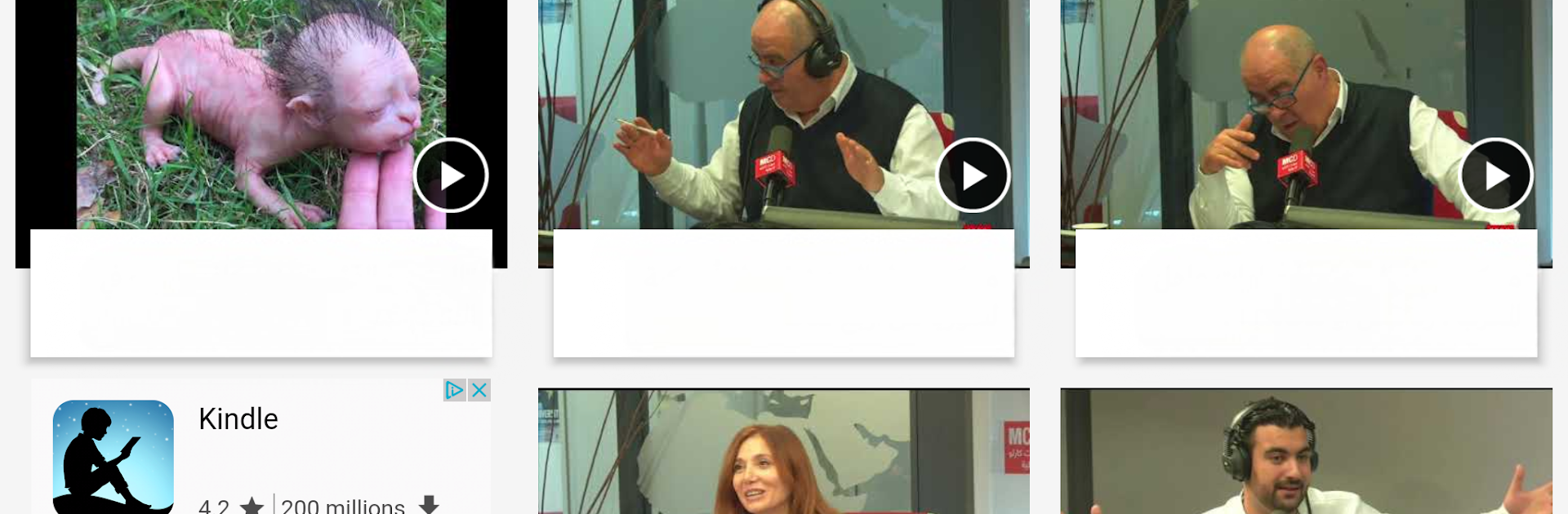
مونت كارلو الدولية - MCD
Gioca su PC con BlueStacks: la piattaforma di gioco Android, considerata affidabile da oltre 500 milioni di giocatori.
Pagina modificata il: Oct 20, 2025
Run MCD - Live news and podcast programs on PC or Mac
Upgrade your experience. Try MCD – Live news and podcast programs, the fantastic News & Magazines app from France Médias Monde, from the comfort of your laptop, PC, or Mac, only on BlueStacks.
The app plays like a familiar radio station that also lets users pick and choose what to listen to, when to listen. Live news streams come up fast, and podcasts are organized so skimming through recent episodes does not take long. There is a steady mix of regional and world headlines alongside pieces about politics, sports, technology and medical news, so someone can switch from a hard news bulletin to a lighter music or entertainment segment in seconds. Articles, surveys and short videos sit alongside the audio, which makes it easy to read a story after hearing it. Daily bulletins and scheduled guests show up like regular appointments, and there is even a horoscope slot for that little bit of routine.
On a PC the interface breathes a bit more; using BlueStacks to run it makes the player bigger and the lists easier to scan, so navigating podcasts and saved shows feels calmer than on a phone. Alerts appear reliably, and sharing a favorite clip or video to social networks is straightforward. The app is free, and while the layout is simple it covers a lot, so it will suit someone who wants quick news updates plus a steady stream of talk shows without fuss.
Eager to take your app experience to the next level? Start right away by downloading BlueStacks on your PC or Mac.
Gioca مونت كارلو الدولية - MCD su PC. È facile iniziare.
-
Scarica e installa BlueStacks sul tuo PC
-
Completa l'accesso a Google per accedere al Play Store o eseguilo in un secondo momento
-
Cerca مونت كارلو الدولية - MCD nella barra di ricerca nell'angolo in alto a destra
-
Fai clic per installare مونت كارلو الدولية - MCD dai risultati della ricerca
-
Completa l'accesso a Google (se hai saltato il passaggio 2) per installare مونت كارلو الدولية - MCD
-
Fai clic sull'icona مونت كارلو الدولية - MCD nella schermata principale per iniziare a giocare
