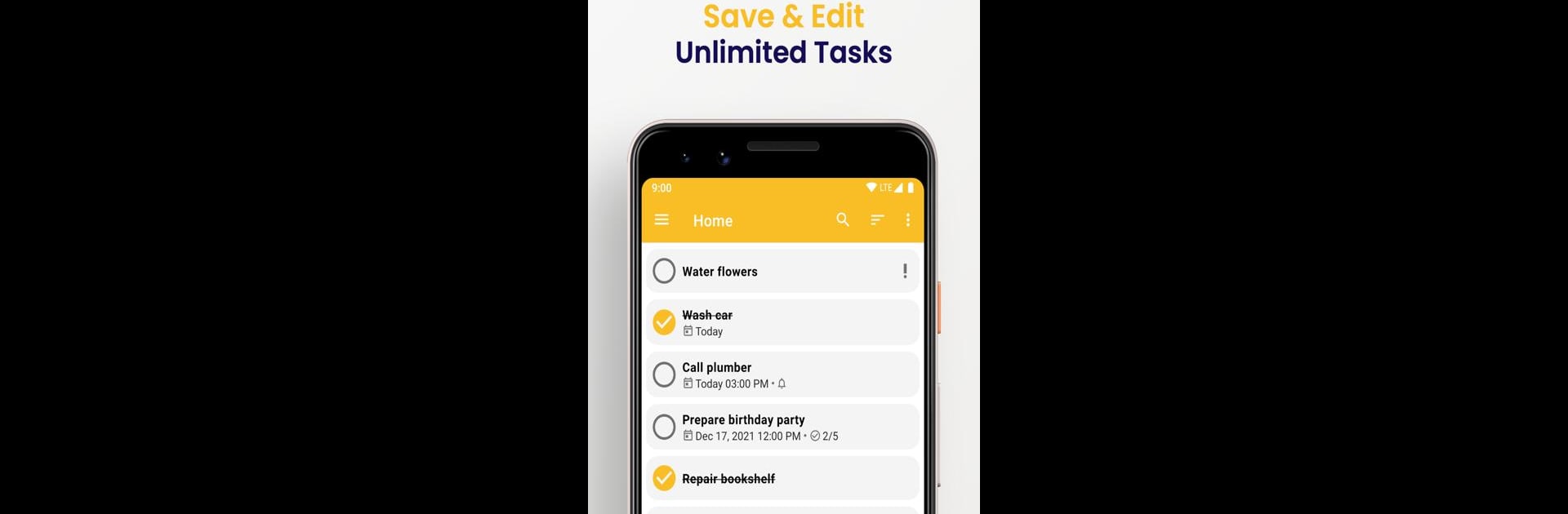
ToDodo: To do list y recuerdo
Juega en PC con BlueStacks: la plataforma de juegos Android, en la que confían más de 500 millones de jugadores.
Página modificada el: Jul 30, 2025
Run ToDodo: To Do List & Reminder on PC or Mac
What’s better than using ToDodo: To Do List & Reminder by MDev Mobile Apps? Well, try it on a big screen, on your PC or Mac, with BlueStacks to see the difference.
About the App
If you’ve ever lost track of a grocery item, missed a deadline, or just wanted an easy way to keep your day on track, ToDodo: To Do List & Reminder is right up your alley. Made for busy folks and list lovers alike, this handy productivity app from MDev Mobile Apps lets you organize, remember, and check off all the things that matter to you. Whether you’re planning out your week on your phone, or using BlueStacks to view your lists on your computer screen, it’s built to keep your routine simple and stress-free.
App Features
-
Unlimited Lists & Tasks
Create as many different to-do lists as life demands—think shopping, school, work projects, or even your travel adventure dreams. Inside each list, add as many tasks and subtasks as you’d like, no limits. -
Reminders & Due Dates
Never forget what’s coming up next. Set helpful reminders and attach due dates to any task, so you always know what needs attention. -
Recurring Tasks
Have chores or routines that pop up every day, week, or month? Just mark a task as recurring, and ToDodo takes care of repeating it for you. -
Task Filters & Widgets
Quickly see what’s urgent, upcoming, or important, or just look at today’s tasks with easy filters. Plus, home screen widgets let you check your lists without even opening the app. -
Color Themes & Dark Mode
Give your lists some personality—switch between color themes, or flip on dark mode if that’s more your style. -
Keep Your Privacy
No accounts to sign up for and zero ads. Everything you add stays on your device, just for you. -
Flexible Uses
From jotting a speedy note to managing complex work projects, tracking study assignments, or making that bucket list, ToDodo: To Do List & Reminder is as flexible as you need it to be.
Big screen. Bigger performance. Use BlueStacks on your PC or Mac to run your favorite apps.
Juega ToDodo: To do list y recuerdo en la PC. Es fácil comenzar.
-
Descargue e instale BlueStacks en su PC
-
Complete el inicio de sesión de Google para acceder a Play Store, o hágalo más tarde
-
Busque ToDodo: To do list y recuerdo en la barra de búsqueda en la esquina superior derecha
-
Haga clic para instalar ToDodo: To do list y recuerdo desde los resultados de búsqueda
-
Complete el inicio de sesión de Google (si omitió el paso 2) para instalar ToDodo: To do list y recuerdo
-
Haz clic en el ícono ToDodo: To do list y recuerdo en la pantalla de inicio para comenzar a jugar
