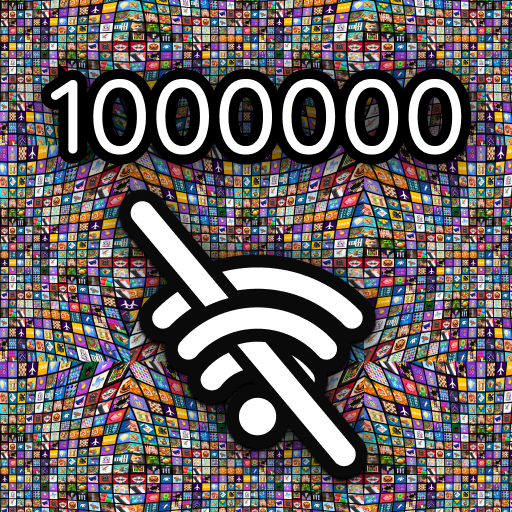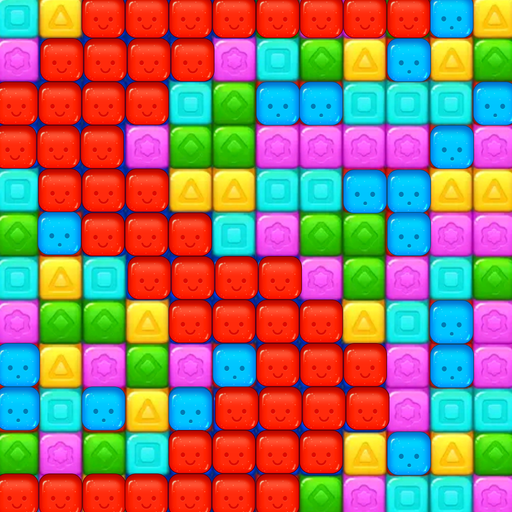
Offline Puzzle Game - 4 brain
Juega en PC con BlueStacks: la plataforma de juegos Android, en la que confían más de 500 millones de jugadores.
Página modificada el: 5 feb 2025
Play Offline Puzzle Game - 4 brain on PC
Get ready to explore an exciting world of puzzles with Offline Game - No WiFi Puzzle! This casual game is perfect for players of all ages and skill levels. Whether you're looking to relax or challenge your mind, this match-3 puzzle adventure will quickly become your favorite way to unwind. Solve captivating puzzles, create powerful combos, and enjoy a vibrant fantasy world filled with charm and wonder.
Why You'll Love It:
* Offline Play: Play anytime, anywhere, even without an internet connection.
* Easy to Learn: Simple, intuitive controls make the game accessible to everyone.
* Match-3 Fun: Match colorful cubes and trigger spectacular chain reactions.
* Brain Challenges: Exercise your problem-solving and strategic thinking with puzzles of increasing difficulty.
* Adventure Awaits: Explore magical landscapes full of surprises and challenges.
* Charming Companions: Unlock and upgrade adorable animal friends to assist you on your journey.
* Vibrant World: Immerse yourself in a visually stunning and colorful fantasy realm.
* Relaxing & Fun: Enjoy a balance of chill gameplay and engaging puzzles.
* For Everyone: Perfect for kids, adults, puzzle lovers, and casual gamers alike.
Key Features:
* Endless Levels: Hundreds of puzzles to keep you entertained for hours.
* Regular Updates: New content, levels, and features are added frequently.
* Stunning Graphics: Dive into a visually rich world with bright, eye-catching designs.
* Relaxing Experience: Enjoy calming music and satisfying gameplay that's ideal for unwinding.
* Challenging but Fair: A perfect mix of fun and challenge to keep you coming back for more.
Offline Game - No WiFi Puzzle is more than just a game—it's a journey filled with fun, challenge, and excitement! Download it today and discover the magic of match-3 puzzling right at your fingertips.
Embark on this unforgettable adventure and let the puzzle fun begin!
Juega Offline Puzzle Game - 4 brain en la PC. Es fácil comenzar.
-
Descargue e instale BlueStacks en su PC
-
Complete el inicio de sesión de Google para acceder a Play Store, o hágalo más tarde
-
Busque Offline Puzzle Game - 4 brain en la barra de búsqueda en la esquina superior derecha
-
Haga clic para instalar Offline Puzzle Game - 4 brain desde los resultados de búsqueda
-
Complete el inicio de sesión de Google (si omitió el paso 2) para instalar Offline Puzzle Game - 4 brain
-
Haz clic en el ícono Offline Puzzle Game - 4 brain en la pantalla de inicio para comenzar a jugar