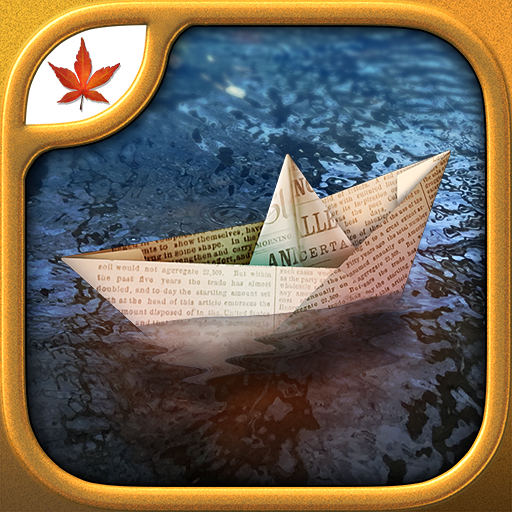The Lost Fountain
Gioca su PC con BlueStacks: la piattaforma di gioco Android, considerata affidabile da oltre 500 milioni di giocatori.
Pagina modificata il: 7 luglio 2015
Play The Lost Fountain on PC
Plot:
You grew up listening tales about your father, the famous and world renowned archaeologist Karl Freeman, to whom the greatest and most important archaeological discoveries are attributed throughout history. However, you never met him. He disappeared in the last of his expeditions, while investigating the origin of a legend regarding a mythical and mysterious fountain with marvelous healing powers for the sick. Today we know it as the “Fountain of Eternal Youth”, which is said to be hidden in an uncharted lost island.
Now, as a young and restless person, you can feel your ancestor's call, inviting you to investigate what could have happened in that mysterious, and faraway island.
Equipped with only your grandfather’s old cartographic drawings, you decide to venture and head out toward an uncertain, but wonderful journey in search of your father.
Features:
-Amazing & attractive High-resolution graphics.
-Hours of addictive entertainment.
-Fun, innovative, and clever puzzles.
-Tons of different environments to discover & explore.
-An original, interactive, and unique deep & catching story.
-Excellent puzzle, level, and game design.
-Multiple languages, auto-saving and much more...
Buy it now!
If you’re new to adventure games, download it now. You won't regret it! It’s more than likely that you’ll instantly become a fan of the genre. If you’re already a fan you must have already bought it. You certainly weren’t going to miss this chance!
Take a look and good luck!!!
Gioca The Lost Fountain su PC. È facile iniziare.
-
Scarica e installa BlueStacks sul tuo PC
-
Completa l'accesso a Google per accedere al Play Store o eseguilo in un secondo momento
-
Cerca The Lost Fountain nella barra di ricerca nell'angolo in alto a destra
-
Fai clic per installare The Lost Fountain dai risultati della ricerca
-
Completa l'accesso a Google (se hai saltato il passaggio 2) per installare The Lost Fountain
-
Fai clic sull'icona The Lost Fountain nella schermata principale per iniziare a giocare