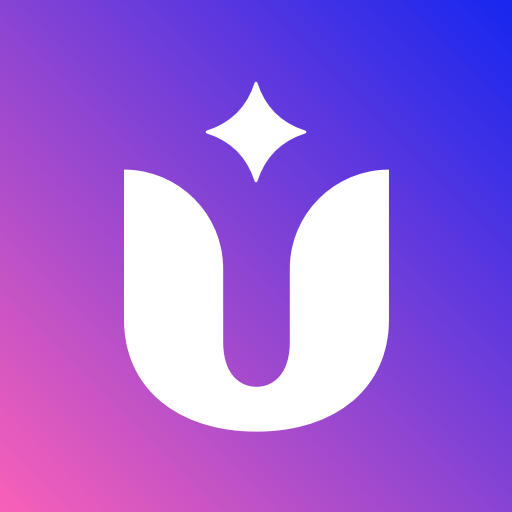Mili - Live Video Chat
Juega en PC con BlueStacks: la plataforma de juegos Android, en la que confían más de 500 millones de jugadores.
Página modificada el: Sep 20, 2024
Run Mili - Live Video Chat on PC or Mac
Multitask effortlessly on your PC or Mac as you try out Mili – Live Video Chat, a Social app by Innersource on BlueStacks.
About the App
Mili – Live Video Chat is your go-to app for meeting new friends across the globe. Developed by Innersource, this social platform invites you to explore live video chats tailored to your tastes. Whether you’re up for a private video call, feeling social in a public chat, or just want an easygoing text conversation, Mili’s got your back with its versatile chat options.
App Features
-
Safe & Secure Connections
Our advanced moderation ensures a spam-free and genuine experience. We bring people together by matching them based on user ratings and shared interests. -
Flexible Communication
Engage with others via private video calls, live chats, or text messaging. Perfect for whatever mood you’re in! -
Easy Sign-Up & User-Friendly Design
Register using Facebook or your email. Our design is straightforward, offering a seamless experience from start to finish. -
Global Community
Join a vibrant and open-minded community, ready to chat anytime. It’s all about real conversations with real people.
Explore a richer video chat experience too, thanks to the flexibility of BlueStacks.
Ready to experience Mili – Live Video Chat on a bigger screen, in all its glory? Download BlueStacks now.
Juega Mili - Live Video Chat en la PC. Es fácil comenzar.
-
Descargue e instale BlueStacks en su PC
-
Complete el inicio de sesión de Google para acceder a Play Store, o hágalo más tarde
-
Busque Mili - Live Video Chat en la barra de búsqueda en la esquina superior derecha
-
Haga clic para instalar Mili - Live Video Chat desde los resultados de búsqueda
-
Complete el inicio de sesión de Google (si omitió el paso 2) para instalar Mili - Live Video Chat
-
Haz clic en el ícono Mili - Live Video Chat en la pantalla de inicio para comenzar a jugar