
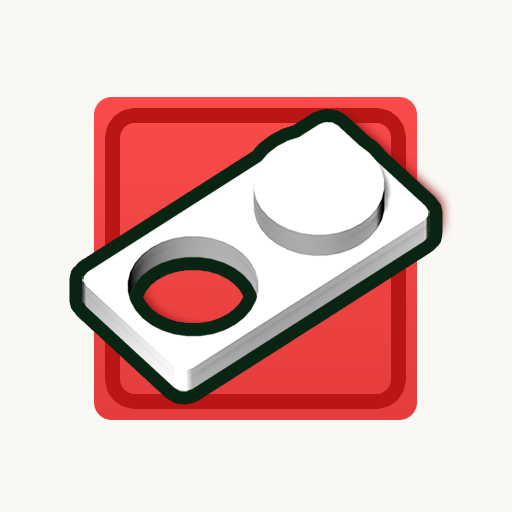
Pick and place
Mainkan di PC dengan BlueStacks – platform Game-Game Android, dipercaya oleh lebih dari 500 juta gamer.
Halaman Dimodifikasi Aktif: 6 September 2019
Play Pick and place on PC
All the levels were created by hand.
No music, just relax listening to satisfying wood clicking sounds that each piece makes.
Single rule: Fit all the pieces that are laying around in the board. While holding the piece touch anywhere in the screen to turn it by 90 degrees.
Have some fun
Mental Lab Team
Mainkan Pick and place di PC Mudah saja memulainya.
-
Unduh dan pasang BlueStacks di PC kamu
-
Selesaikan proses masuk Google untuk mengakses Playstore atau lakukan nanti
-
Cari Pick and place di bilah pencarian di pojok kanan atas
-
Klik untuk menginstal Pick and place dari hasil pencarian
-
Selesaikan proses masuk Google (jika kamu melewati langkah 2) untuk menginstal Pick and place
-
Klik ikon Pick and place di layar home untuk membuka gamenya



