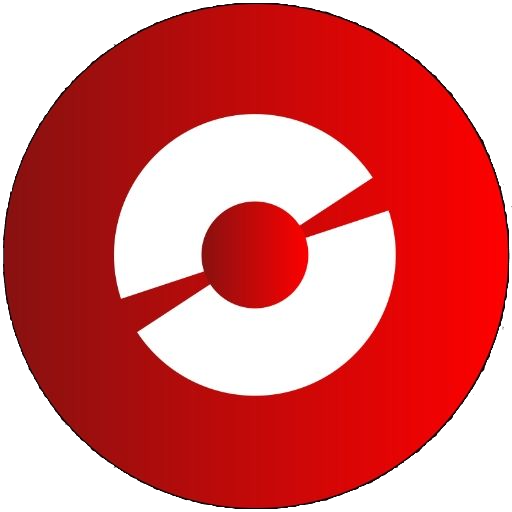IC Giving
Mainkan di PC dengan BlueStacks – platform Game-Game Android, dipercaya oleh lebih dari 500 juta gamer.
Halaman Dimodifikasi Aktif: 9 Nov 2021
Play IC Giving on PC
Put a smile on someone’s face today by donating through our brand new app
Trusted Charities
We have selected only the most reputable charities – you choose which to support
100% donation policy
Every penny goes direct to your favourite charities – we don’t charge them anything
Easy to Use
Four simple steps to donate your Zakat and Sadaqah payments
Choose your Campaign
Browse the charities’ campaigns and choose which to support
Donate to Live Appeals
Check the app to see which charity is holding an appeal tonight on Islam Channel and make your donation
Make one-off or monthly donations
Choose whether to make a one-off or regular donation
Add Gift Aid
Allow your chosen charity to benefit from additional gift aid payments
Schedule your donations
Be sure to catch significant days such as Laylat al-Qadr or the Day of Arafah by automating your donations
Mainkan IC Giving di PC Mudah saja memulainya.
-
Unduh dan pasang BlueStacks di PC kamu
-
Selesaikan proses masuk Google untuk mengakses Playstore atau lakukan nanti
-
Cari IC Giving di bilah pencarian di pojok kanan atas
-
Klik untuk menginstal IC Giving dari hasil pencarian
-
Selesaikan proses masuk Google (jika kamu melewati langkah 2) untuk menginstal IC Giving
-
Klik ikon IC Giving di layar home untuk membuka gamenya