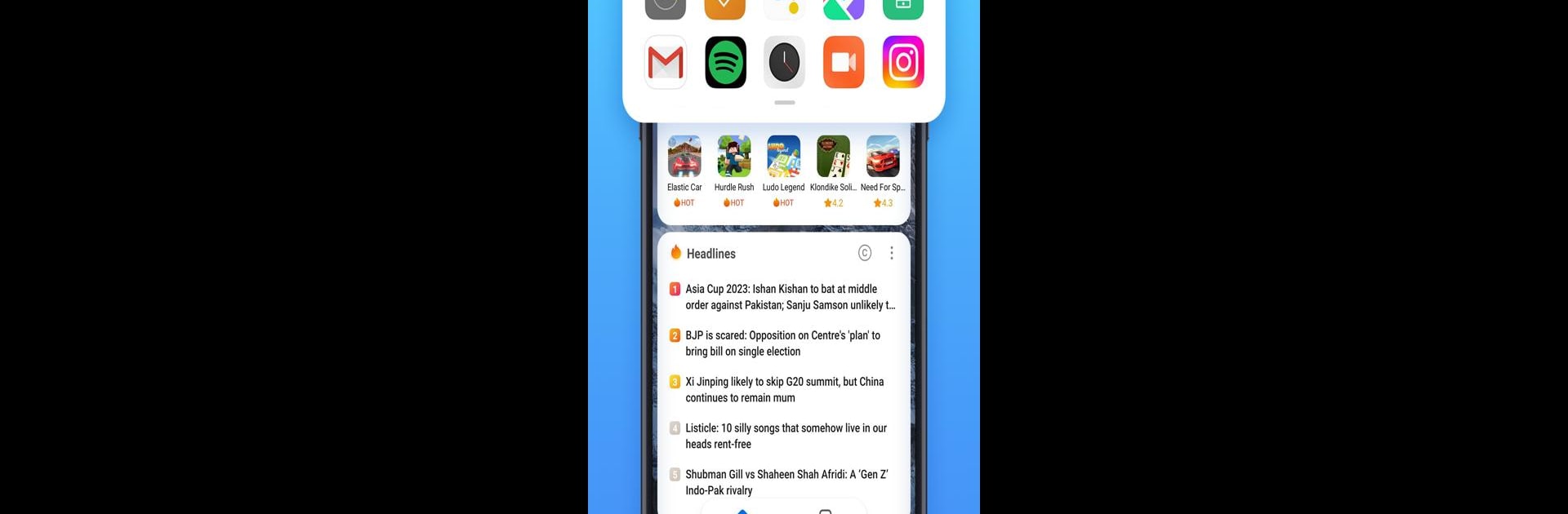

Apl vault
Mainkan di PC dengan BlueStacks – platform Game-Game Android, dipercaya oleh lebih dari 500 juta gamer.
Halaman Dimodifikasi Aktif: 16 Jan 2025
Run App Vault on PC or Mac
What’s better than using App Vault by Xiaomi Inc.? Well, try it on a big screen, on your PC or Mac, with BlueStacks to see the difference.
About the App
App Vault by Xiaomi Inc. is your gateway to efficient phone management. With just one swipe, access a plethora of tools and widgets right at your fingertips. Whether it’s shortcuts, weather updates, calendar widgets, or world news, everything you need is in one convenient spot, eliminating the hassle of opening multiple apps. App Vault’s neat design and customization options ensure that the info you rely on is always just a glance away.
App Features
Shortcuts
– Quickly launch your favorite and frequently-used apps with just a tap.
Weather
– Get the latest weather and multi-day forecasts instantly.
News
– Stay updated with global headlines, covering sports, tech, entertainment, and business.
Health
– Track and manage your health data effortlessly for a healthier lifestyle.
App Vault seamlessly integrates with MIUI versions 11, 12, and 12.5. Experience the freedom of having everything you need in one place, effortlessly, with App Vault and the subtle power of BlueStacks.
Ready to experience App Vault on a bigger screen, in all its glory? Download BlueStacks now.
Mainkan Apl vault di PC Mudah saja memulainya.
-
Unduh dan pasang BlueStacks di PC kamu
-
Selesaikan proses masuk Google untuk mengakses Playstore atau lakukan nanti
-
Cari Apl vault di bilah pencarian di pojok kanan atas
-
Klik untuk menginstal Apl vault dari hasil pencarian
-
Selesaikan proses masuk Google (jika kamu melewati langkah 2) untuk menginstal Apl vault
-
Klik ikon Apl vault di layar home untuk membuka gamenya



