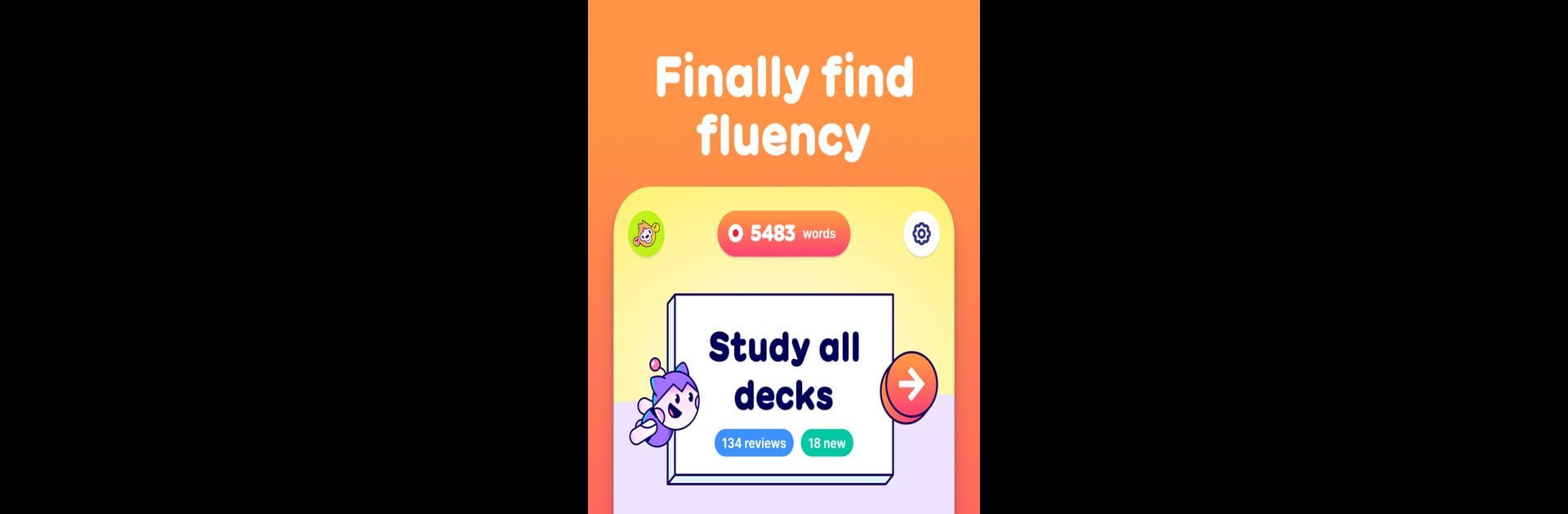
Migaku EA
Juega en PC con BlueStacks: la plataforma de juegos Android, en la que confían más de 500 millones de jugadores.
Página modificada el: Sep 28, 2025
Play Migaku EA on PC or Mac
Bring your A-game to Migaku EA, the Educational game sensation from Migaku Inc. Give your gameplay the much-needed boost with precise game controls, high FPS graphics, and top-tier features on your PC or Mac with BlueStacks.
About the Game
Migaku EA by Migaku Inc is an educational app built for folks who really want to master a new language—or a few at once. Whether you’re into picking up Japanese, want to polish your Portuguese, or just want to make studying French actually stick, this one’s designed to fit into your routine. The app gives you a flexible way to learn, using real-life material that gets turned into handy flashcards, and it syncs smoothly between devices. If you’ve ever wanted language study to just… work with your life, Migaku EA brings some interesting tools to the table.
Game Features
-
Early Access Exclusives
If you’re an Early Access or Lifetime member, you’ll spot new features here before they roll out elsewhere, so things stay fresh and maybe a bit ahead of the curve. -
Browser Extension Syncing
Got the Migaku Chrome extension? Import your study cards from the browser right onto your device, so you’re never stuck to just one screen—pick up where you left off, whether you’re on your phone or computer (especially smooth if you’re using BlueStacks). -
Spaced Repetition, Simplified
Forget cramming. Your cards will show up for review just when you need them to—with smart intervals designed to help stuff really stick in your memory. -
Offline Study
Traveling or just avoiding Wi-Fi? No biggie. Images and audio from your cards are synced so you can actually keep learning even when you’re unplugged. -
Anki Deck Importing
If you have a stash of flashcards in Anki, you can bring them over and convert them into Migaku’s custom card types—words, sentences, audio, or a mix. -
Multi-Language Switching
Not sure which language to tackle next? You can easily hop between different languages and keep tabs on your progress in each one separately.
Start your journey now. Download the game on BlueStacks, invite your friends, and march on a new adventure.
Juega Migaku EA en la PC. Es fácil comenzar.
-
Descargue e instale BlueStacks en su PC
-
Complete el inicio de sesión de Google para acceder a Play Store, o hágalo más tarde
-
Busque Migaku EA en la barra de búsqueda en la esquina superior derecha
-
Haga clic para instalar Migaku EA desde los resultados de búsqueda
-
Complete el inicio de sesión de Google (si omitió el paso 2) para instalar Migaku EA
-
Haz clic en el ícono Migaku EA en la pantalla de inicio para comenzar a jugar
