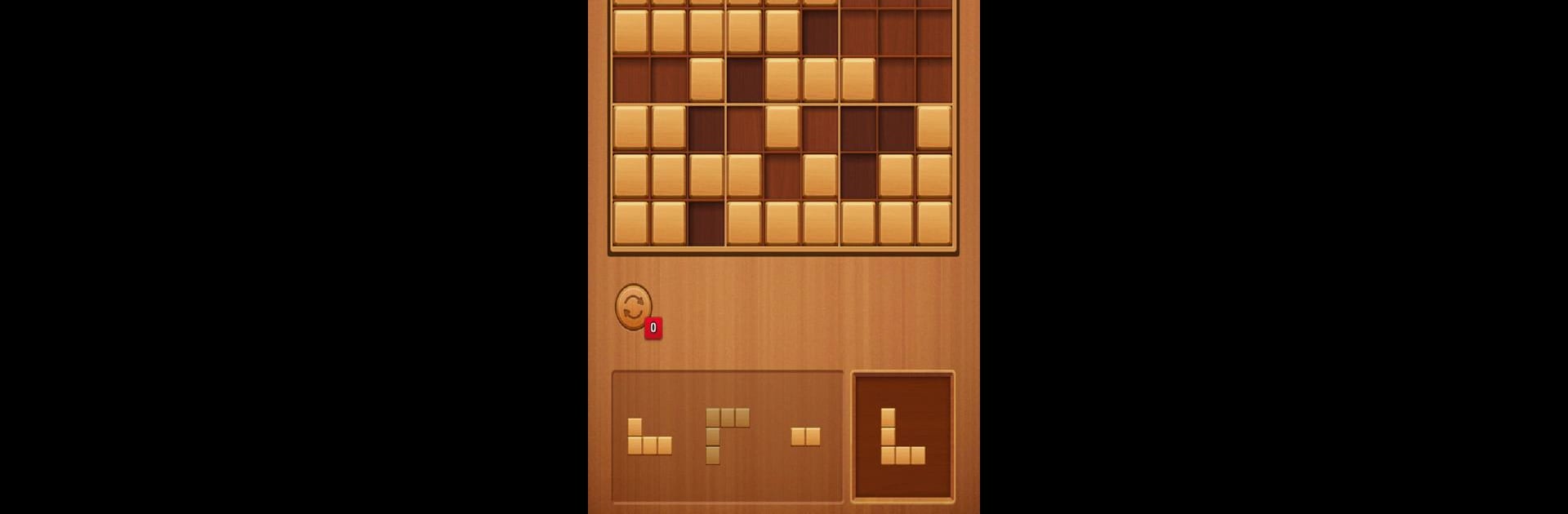

Block Puzzle Game
Mainkan di PC dengan BlueStacks – platform Game-Game Android, dipercaya oleh lebih dari 500 juta gamer.
Halaman Dimodifikasi Aktif: 15 Okt 2024
Play Block Puzzle Game on PC or Mac
Explore a whole new adventure with Block Puzzle Game, a Casual game created by Mentha X Games. Experience great gameplay with BlueStacks, the most popular gaming platform to play Android games on your PC or Mac.
About the Game
Block Puzzle Game from Mentha X Games is a captivating Casual game that blends the classic block puzzle excitement with a Sudoku twist. Dive into an easy-to-grasp yet challenging puzzle experience that tests your logical thinking. Place wooden blocks strategically to clear lines and squares on a 9×9 grid, as you aim for high scores and addictive combo chains.
Game Features
-
Endless Fun, Anytime: Play Block Puzzle Game whenever you want—no Wi-Fi or time limits required.
-
Simple, Elegant Design: Enjoy a clean wooden background, free from distractions, enhancing your focus and gameplay.
-
Strategic Rotations: Use rotation props to fit blocks perfectly and pump up your score.
-
Combo and Score Alerts: Get motivated with notifications for combos and new personal bests.
-
Seamless Play Continuity: Pause your game anytime; it’ll save your progress and scores.
Experience the joy of Block Puzzle Game on PC with BlueStacks, taking gameplay comfort to the next level.
Get ready for a buttery smooth, high-performance gaming action only on BlueStacks.
Mainkan Block Puzzle Game di PC Mudah saja memulainya.
-
Unduh dan pasang BlueStacks di PC kamu
-
Selesaikan proses masuk Google untuk mengakses Playstore atau lakukan nanti
-
Cari Block Puzzle Game di bilah pencarian di pojok kanan atas
-
Klik untuk menginstal Block Puzzle Game dari hasil pencarian
-
Selesaikan proses masuk Google (jika kamu melewati langkah 2) untuk menginstal Block Puzzle Game
-
Klik ikon Block Puzzle Game di layar home untuk membuka gamenya



