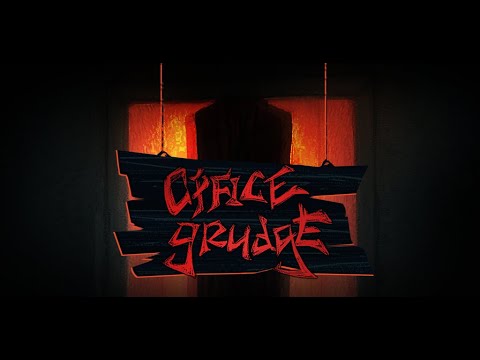Office Grudge
Jogue no PC com BlueStacks - A Plataforma de Jogos Android, confiada por mais de 500 milhões de jogadores.
Página modificada em: 17 de mar. de 2023
Play Office Grudge on PC
Try to skip off under the nose of Boss and let go those unpleasant works!!
To escape from the Office Grudge, here’s the survival GUIDE for you.
👻 Seize A Room
As the game begins, Find an empty room and get on the Desk or Stool as soon as possible.
The room can be occupied by anyone. If you lose the room in the competition with the other players, move on to the next room quickly to start your deployment. And once the room is selected there won’t be any change until the end.
👻 Defense
After you get in the room, the Boss will try to break in your office. Build your defense to fend off the attacks from the Boss.
Arrange your money and electricity to build different facilities wisely, and make sure your Door has a healthy HP.
👻 Survive till the End
Your Boss won't stop attacking everyone in the company until all of you are caught by him.
So, never let him come into your office...
GAME FEATURE
👾 Combination of simple tower defense and casual games.
👾 Different modes for you to experience different strategies.
👾 Gloomy and dark art style, exciting and thrilling experience for horrible games lovers.
Jogue Office Grudge no PC. É fácil começar.
-
Baixe e instale o BlueStacks no seu PC
-
Conclua o login do Google para acessar a Play Store ou faça isso mais tarde
-
Procure por Office Grudge na barra de pesquisa no canto superior direito
-
Clique para instalar Office Grudge a partir dos resultados da pesquisa
-
Conclua o login do Google (caso você pulou a etapa 2) para instalar o Office Grudge
-
Clique no ícone do Office Grudge na tela inicial para começar a jogar