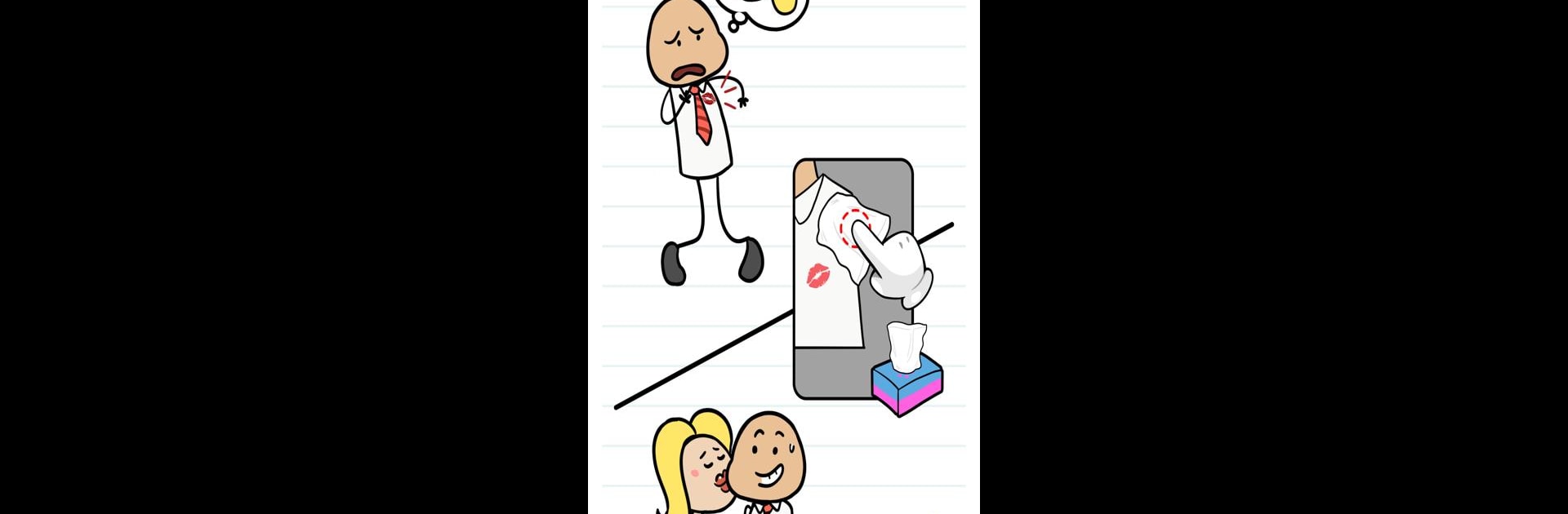

Help Me: Tricky Puzzle
Juega en PC con BlueStacks: la plataforma de juegos Android, en la que confían más de 500 millones de jugadores.
Página modificada el: Apr 16, 2025
Play Help Me: Tricky Puzzle on PC or Mac
Bring your A-game to Help Me: Tricky Puzzle, the Puzzle game sensation from Mirai Studio PTE. LTD. Give your gameplay the much-needed boost with precise game controls, high FPS graphics, and top-tier features on your PC or Mac with BlueStacks.
About the Game
Ever get stumped by those little brainteasers or want to see if you can outsmart some really tricky riddles? Help Me: Tricky Puzzle from Mirai Studio PTE. LTD puts your logic, creativity, and sense of humor to the test. This isn’t your typical puzzle game—expect lots of everyday scenarios with a quirky twist, snappy challenges, and surprising solutions that keep you thinking (and laughing) with every level.
Game Features
-
Everyday Situations, Surprising Puzzles
You won’t just solve abstract logic questions. Help Me: Tricky Puzzle throws you into all kinds of real-life dilemmas with a clever twist—sometimes you’ll have to think like a detective, other times you’ll just need to trust your gut! -
Lots of Mind-Bending Challenges
Hundreds of puzzles keep things fresh, with everything from quick riddles to brain teasers that’ll make you stop and go, “Wait, what?!” -
Simple Graphics, Tons of Personality
The look is light and easy on the eyes (no clutter), but the characters and scenes have an expressive, playful vibe. -
Hints When You’re Stuck
Everybody gets stumped. When you do, grab a hint and keep going. There’s always another clever answer around the corner. -
Test Your Free Thinking
These aren’t puzzles you can answer by memorizing. Sometimes you’ll need to guess, poke around, or just think outside the box—skills you use in real life, just on fast-forward. -
Quick to Start, Hard to Put Down
The gameplay is straightforward and super addictive. Whether you’ve got five minutes or an hour, there’s always a new problem to crack. -
Play Your Way
Whether on your phone or using BlueStacks on your PC, the game adapts to your mood and style—perfect for whenever the puzzle itch strikes.
Ready to top the leaderboard? We bet you do. Let precise controls and sharp visuals optimized on BlueStacks lead you to victory.
Juega Help Me: Tricky Puzzle en la PC. Es fácil comenzar.
-
Descargue e instale BlueStacks en su PC
-
Complete el inicio de sesión de Google para acceder a Play Store, o hágalo más tarde
-
Busque Help Me: Tricky Puzzle en la barra de búsqueda en la esquina superior derecha
-
Haga clic para instalar Help Me: Tricky Puzzle desde los resultados de búsqueda
-
Complete el inicio de sesión de Google (si omitió el paso 2) para instalar Help Me: Tricky Puzzle
-
Haz clic en el ícono Help Me: Tricky Puzzle en la pantalla de inicio para comenzar a jugar



