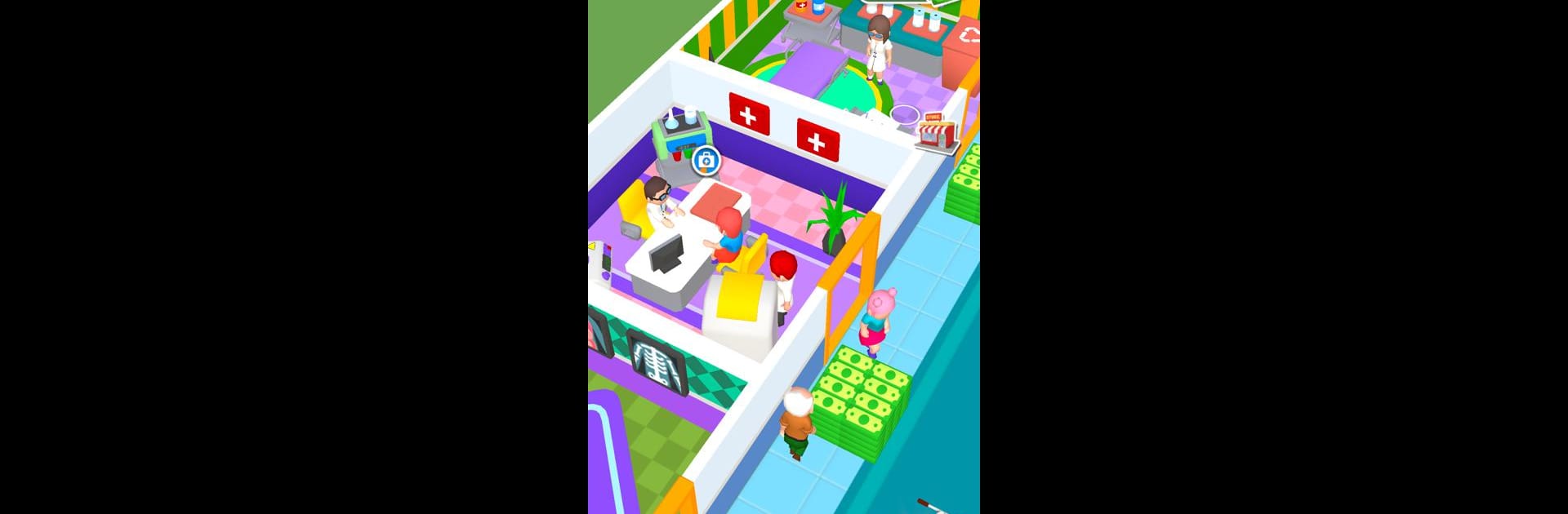

My Perfect Hospital
Gioca su PC con BlueStacks: la piattaforma di gioco Android, considerata affidabile da oltre 500 milioni di giocatori.
Pagina modificata il: 23 ago 2023
Play My Perfect Hospital on PC or Mac
Explore a whole new adventure with My Perfect Hospital, a Casual game created by Mirai Studio PTE. LTD. Experience great gameplay with BlueStacks, the most popular gaming platform to play Android games on your PC or Mac.
About the Game
Ever wondered what it’s like to call the shots in a bustling hospital? My Perfect Hospital from Mirai Studio PTE. LTD lets you step into the chaos and excitement of running your own medical center. Whether you’re a detail-oriented organizer or just love the thrill of multitasking, this casual game gives you a chance to juggle patients, staff, and upgrades—all with a dash of friendly pressure.
Game Features
-
Patient Care, Your Way
Greet new arrivals, find out what ails them, and send them off to get the right treatment. You’ll be hands-on from admission to discharge, making decisions that keep your hospital humming along. -
Expand Your Facilities
Start with just a few rooms and watch your hospital grow. Unlock new treatment areas and add extra spaces so you never have a waiting room full of impatient patients. -
Upgrade Everything
Use your hard-earned fees to improve interiors and medical gear. Fancier furniture? Better monitors? You decide what gets a facelift next, making sure your hospital stands out. -
Challenging Progression
Think you can top the leaderboard? Only a tiny percentage reach three-star status at higher levels—a little nudge for perfectionists who love a good challenge.
And if you’re after smoother controls, playing My Perfect Hospital with BlueStacks can actually make managing your thriving medical empire even more satisfying.
Slay your opponents with your epic moves. Play it your way on BlueStacks and dominate the battlefield.
Gioca My Perfect Hospital su PC. È facile iniziare.
-
Scarica e installa BlueStacks sul tuo PC
-
Completa l'accesso a Google per accedere al Play Store o eseguilo in un secondo momento
-
Cerca My Perfect Hospital nella barra di ricerca nell'angolo in alto a destra
-
Fai clic per installare My Perfect Hospital dai risultati della ricerca
-
Completa l'accesso a Google (se hai saltato il passaggio 2) per installare My Perfect Hospital
-
Fai clic sull'icona My Perfect Hospital nella schermata principale per iniziare a giocare


