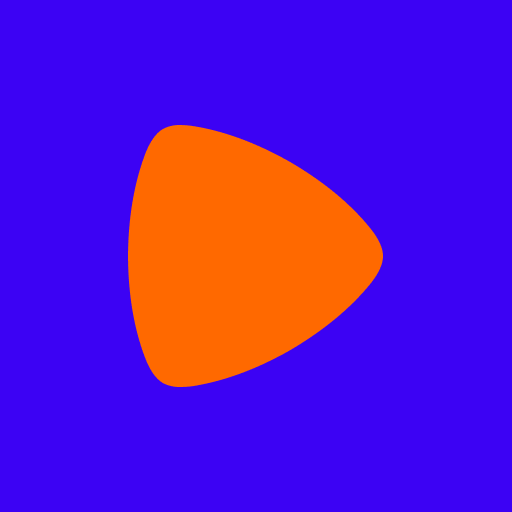Miravia: App de compras online
Gioca su PC con BlueStacks: la piattaforma di gioco Android, considerata affidabile da oltre 500 milioni di giocatori.
Pagina modificata il: 29 apr 2024
Run Miravia: App de compras online on PC
Miravia: App de compras online is a Shopping app developed by Arise Operating E-commerce Private Limited. BlueStacks app player is the best platform to run this Android app on your PC or Mac for an immersive gaming experience.
This is so much more than just an e-commerce app. Using a lighthearted and straightforward approach, Miravia aims to meet all of your lifestyle and necessity requirements. The latest in fashion, makeup, shoes, tech, sports, and more can all be found in one convenient app. You’ll find many excellent, personally-tailored names here.
Will you need a bag for a formal event? Maybe a wedding dress for a friend? Possibly a pair of new jeans. Miravia has t-shirts, shoes, blouses, and costume jewelry to suit any event.
Only you know your true identity and what truly motivates you, but Miravia has the labels and products that will help you find your voice and stand out. Keep up with the latest news and trends of each brand to develop your own personal style; after all, celebrities and public figures in Miravia have already been won over by them.
Using this app, you’ll find that it’s easier than ever to shop online for all of your favorite stores and products. The items will be delivered to your door, or wherever you specify, within a few business days after payment is received because of the system’s speed and security.
Download Miravia: App de compras online on PC with BlueStacks and shop safely and quickly.
Gioca Miravia: App de compras online su PC. È facile iniziare.
-
Scarica e installa BlueStacks sul tuo PC
-
Completa l'accesso a Google per accedere al Play Store o eseguilo in un secondo momento
-
Cerca Miravia: App de compras online nella barra di ricerca nell'angolo in alto a destra
-
Fai clic per installare Miravia: App de compras online dai risultati della ricerca
-
Completa l'accesso a Google (se hai saltato il passaggio 2) per installare Miravia: App de compras online
-
Fai clic sull'icona Miravia: App de compras online nella schermata principale per iniziare a giocare