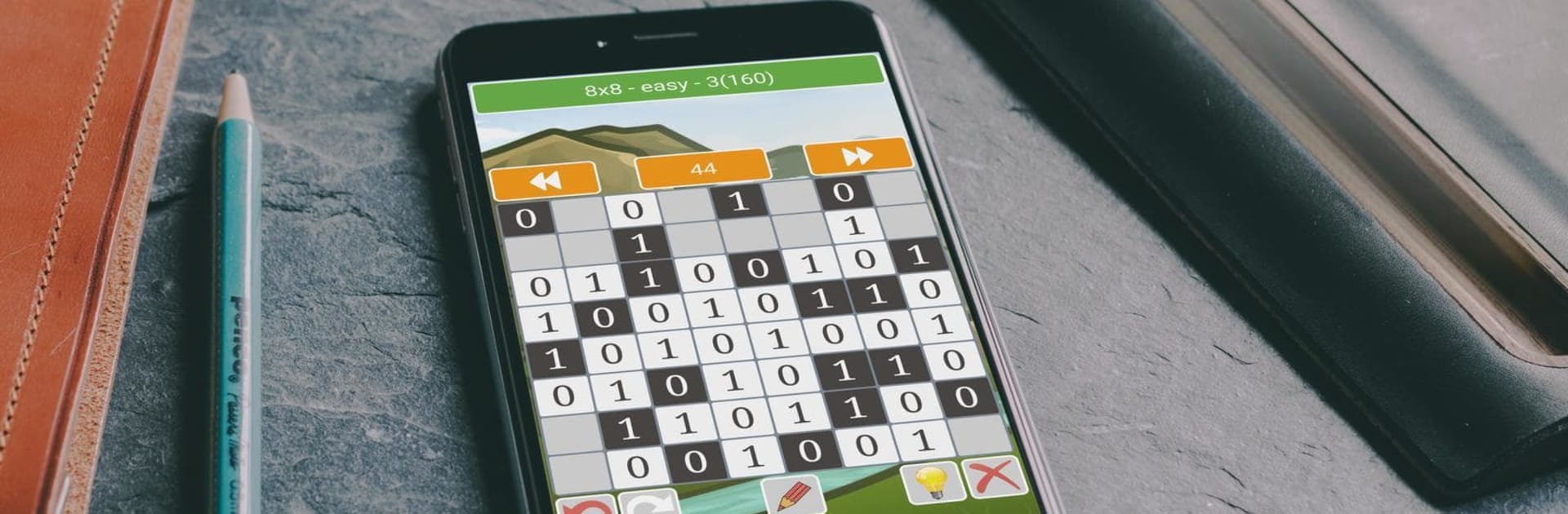
Binaris 1001
Juega en PC con BlueStacks: la plataforma de juegos Android, en la que confían más de 500 millones de jugadores.
Página modificada el: Dec 16, 2025
Play Binaris 1001 - binary puzzles on PC or Mac
Binaris 1001 – binary puzzles brings the Puzzle genre to life, and throws up exciting challenges for gamers. Developed by Fluttech, this Android game is best experienced on BlueStacks, the World’s #1 app player for PC and Mac users.
Binaris 1001 is one of those clean logic puzzlers that looks simple and then keeps the brain humming. Every board is a grid of zeros and ones, and the rules are super clear. No more than two of the same number in a row, each row and column needs the same count of zeros and ones, and no two rows or columns can end up identical. So it becomes this nice flow of spotting patterns, filling a 0 here, a 1 there, and then suddenly a whole row clicks into place. It never asks for guesses, which is great, because every move feels earned and a little bit satisfying.
There are a lot of puzzles, like alot, from tiny 4×4 boards that take a minute to the chunky 14×14 ones that ask for patience. Difficulty ranges from easy to expert, so it suits a quick coffee break or a longer sit-down. Progress saves automatically, so stopping mid-board is no issue. There is also an online leaderboard if someone likes chasing times. On PC with BlueStacks, the bigger screen and a mouse make the grid really comfortable to work through, especially on the larger sizes where spacing matters. It has that Sudoku-style purity, but with binary rules that are easy to hold in the head, and it teaches its rhythm fast without any fluff.
Slay your opponents with your epic moves. Play it your way on BlueStacks and dominate the battlefield.
Juega Binaris 1001 en la PC. Es fácil comenzar.
-
Descargue e instale BlueStacks en su PC
-
Complete el inicio de sesión de Google para acceder a Play Store, o hágalo más tarde
-
Busque Binaris 1001 en la barra de búsqueda en la esquina superior derecha
-
Haga clic para instalar Binaris 1001 desde los resultados de búsqueda
-
Complete el inicio de sesión de Google (si omitió el paso 2) para instalar Binaris 1001
-
Haz clic en el ícono Binaris 1001 en la pantalla de inicio para comenzar a jugar
