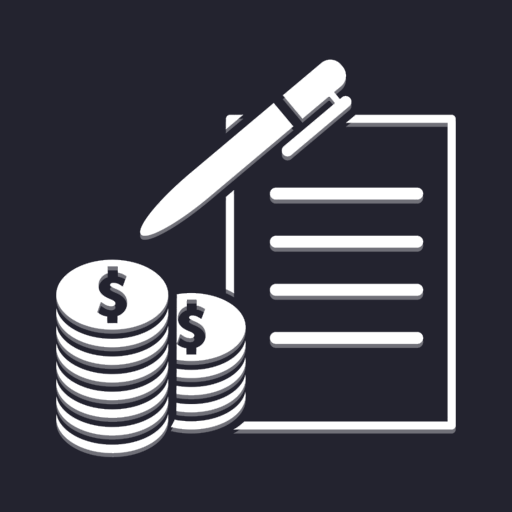Expense Manager - Track your Expense
Gioca su PC con BlueStacks: la piattaforma di gioco Android, considerata affidabile da oltre 500 milioni di giocatori.
Pagina modificata il: 13 settembre 2019
Play Expense Manager - Track your Expense on PC
Export your transactions as:
- Save report to PDF
- Save report to Excel
Backup / Restore
- You can backup and restore your transactions for incomes and expenses.
Expense Manager - Track your Expense App Features :
- Add Payment type’s i.e Cash, Bank, Cheques, Net Banking, Debit Card and Credit Card
- Organizing bills by week, month and year as well as by categories
- Add Income Description with Date and Time
- Sorting Transactions
- Charts by category, transaction type and income/expense
- Reports with great filters
- Add Your Income or Expense details
- Set Currency Symbol, Set Date Format
- Reports for every Transactions
- Records of your withdraws, Manage your Bank Records
- Daily Expense Manager - Track your Incomes & Expenses
- Settings for Date Time, currency, export to excel/PDF
- Add Category Types, Edit and delete
- All Transactions list with filters, reports (Excel/PDF)
- Add Income and Expense in Different Category
- Powerful Budget Reports Income/Expense Reports
- Budget Planner, Daily Expenses Manager, Money Manager, Income Expense manager, Budget Planner
Gioca Expense Manager - Track your Expense su PC. È facile iniziare.
-
Scarica e installa BlueStacks sul tuo PC
-
Completa l'accesso a Google per accedere al Play Store o eseguilo in un secondo momento
-
Cerca Expense Manager - Track your Expense nella barra di ricerca nell'angolo in alto a destra
-
Fai clic per installare Expense Manager - Track your Expense dai risultati della ricerca
-
Completa l'accesso a Google (se hai saltato il passaggio 2) per installare Expense Manager - Track your Expense
-
Fai clic sull'icona Expense Manager - Track your Expense nella schermata principale per iniziare a giocare