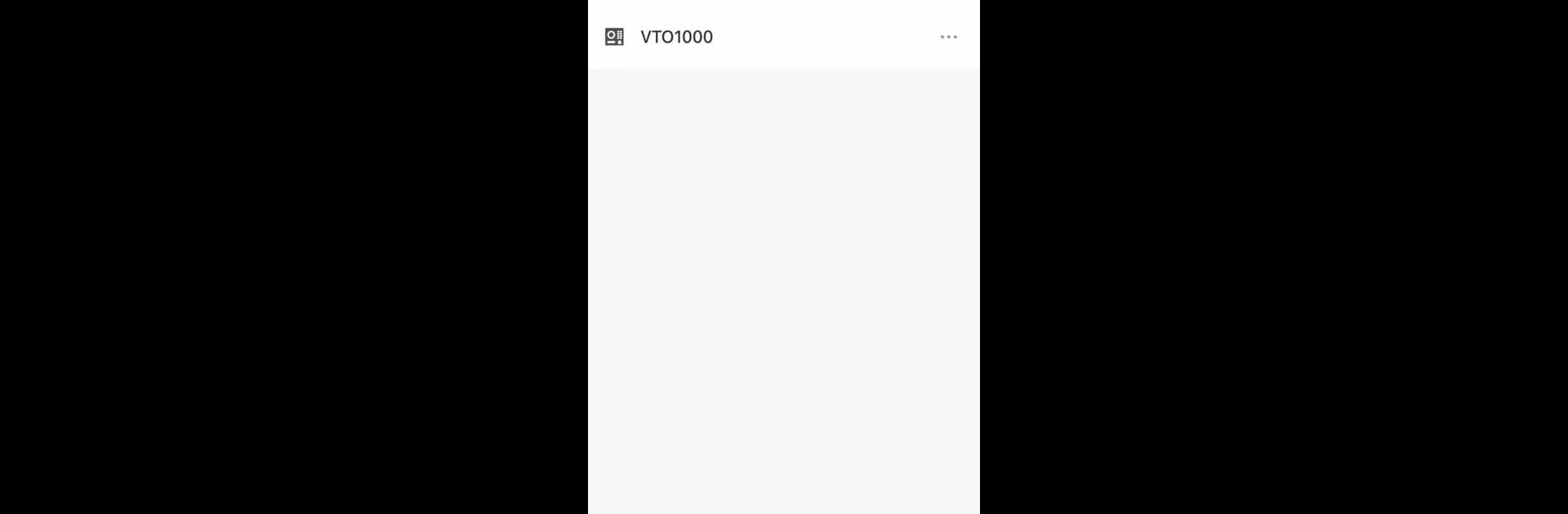

DMSS VDP
Juega en PC con BlueStacks: la plataforma de juegos Android, en la que confían más de 500 millones de jugadores.
Página modificada el: Jun 3, 2025
Run DMSS VDP on PC or Mac
Let BlueStacks turn your PC, Mac, or laptop into the perfect home for DMSS VDP, a fun Tools app from Hangzhou CE-soft Technology Co., Ltd..
About the App
DMSS VDP is a powerful management tool developed by Hangzhou CE-soft Technology Co., Ltd. Tailored for users with VTO devices, this app provides seamless control over device, room, and tenant management. With your DMSS account, you can effortlessly log into the app and manage everything with ease.
App Features
-
Device Management: Keep track of your VTO devices effortlessly. DMSS VDP makes managing and monitoring your devices simple and straightforward.
-
Room Management: Organize your space like a pro. Set up and manage rooms intuitively, tailoring settings to suit your needs.
-
Tenant Management: Smoothly handle tenant information and configurations. This feature streamlines your workflow, making tenant management a breeze.
-
User-Friendly Experience: Intuitive layout and easy navigation make this app accessible to everyone.
Experience the power of seamless management on BlueStacks, enhancing your app usage to the max. DMSS VDP brings it all together for a comprehensive tools experience.
BlueStacks brings your apps to life on a bigger screen—seamless and straightforward.
Juega DMSS VDP en la PC. Es fácil comenzar.
-
Descargue e instale BlueStacks en su PC
-
Complete el inicio de sesión de Google para acceder a Play Store, o hágalo más tarde
-
Busque DMSS VDP en la barra de búsqueda en la esquina superior derecha
-
Haga clic para instalar DMSS VDP desde los resultados de búsqueda
-
Complete el inicio de sesión de Google (si omitió el paso 2) para instalar DMSS VDP
-
Haz clic en el ícono DMSS VDP en la pantalla de inicio para comenzar a jugar



