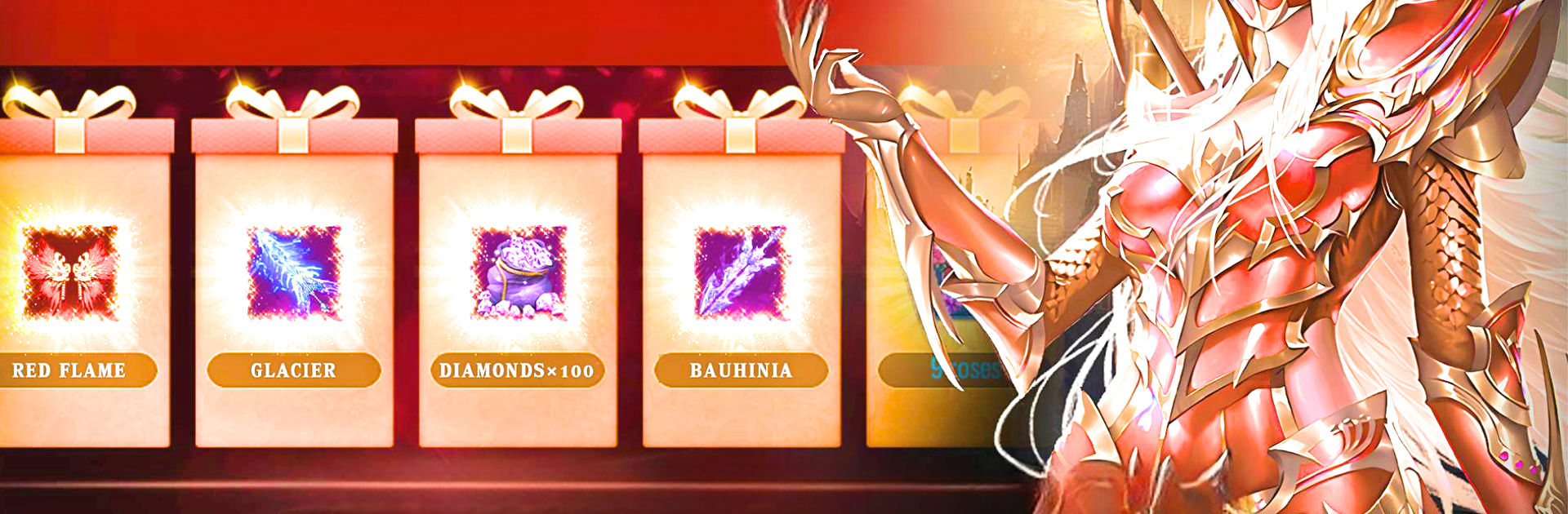
NoMercy Origin: MMORPG Online
Mainkan di PC dengan BlueStacks – platform Game-Game Android, dipercaya oleh lebih dari 500 juta gamer.
Halaman Dimodifikasi Aktif: Aug 28, 2024
Play Rufian MMO: Summoner Adventure on PC or Mac
Step into the World of Rufian MMO: Summoner Adventure, a thrilling Role Playing game from the house of RUFIAN MMO RPG GAMES FUNNY. Play this Android game on BlueStacks App Player and experience immersive gaming on PC or Mac.
Rufian MMO: Summoner Adventure sets up a densely packed fantasy world where the usual MMORPG stuff really stands out. The game’s got those big, classic fantasy events—like castle sieges and raid bosses—but doesn’t feel stale, since there are weekly updates and frequent new things to check out. There’s a handful of classes, so you can pick from things like knights, gladiators, magicians and so on, and every character can get loaded up with pretty wild gear and costumes. Summoning companions and riding around on all kinds of mounts, from dragons to fancy horses, is pretty normal here. Combat can get a bit hectic, especially with open PvP always in play and proper guild wars that actually feel competitive.
Trading is actual person-to-person and isn’t limited, so getting new equipment or just swapping items with guildmates keeps things fresh. The crafting and enchantment stuff is deep enough for players who love chasing upgrades and tweaking stats. The world looks good, too—lots of big, bright 3D environments and plenty of wandering monsters, all sprinkled with that slightly over-the-top anime energy. There’s dedicated farming areas (nobody will just come in and ruin your loot session), but the PvP fights get pretty intense elsewhere. Since it runs well on BlueStacks, playing on PC just feels smoother, and it’s easier to manage all the UI. Honestly, if someone’s into MMOs with chunky fantasy themes, flashy combat, and serious player interaction, Rufian’s got enough hooks to keep things interesting for a while.
Get ready for a buttery smooth, high-performance gaming action only on BlueStacks.
Mainkan NoMercy Origin: MMORPG Online di PC Mudah saja memulainya.
-
Unduh dan pasang BlueStacks di PC kamu
-
Selesaikan proses masuk Google untuk mengakses Playstore atau lakukan nanti
-
Cari NoMercy Origin: MMORPG Online di bilah pencarian di pojok kanan atas
-
Klik untuk menginstal NoMercy Origin: MMORPG Online dari hasil pencarian
-
Selesaikan proses masuk Google (jika kamu melewati langkah 2) untuk menginstal NoMercy Origin: MMORPG Online
-
Klik ikon NoMercy Origin: MMORPG Online di layar home untuk membuka gamenya



