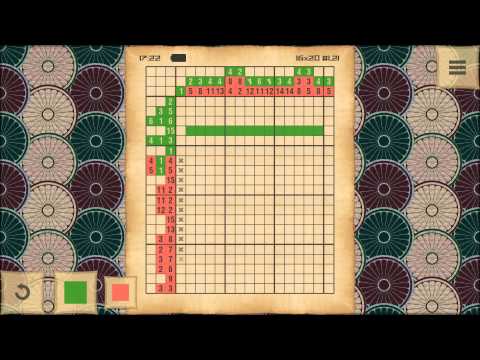Color Nonogram CrossMe
Mainkan di PC dengan BlueStacks – platform Game-Game Android, dipercaya oleh lebih dari 500 juta gamer.
Halaman Dimodifikasi Aktif: Sep 5, 2025
Play Color Nonogram CrossMe on PC or Mac
Join millions to experience Color Nonogram CrossMe, an exciting Puzzle game from Mobile Dynamix. With BlueStacks App Player, you are always a step ahead of your opponent, ready to outplay them with faster gameplay and better control with the mouse and keyboard on your PC or Mac.
About the Game
If you’re into puzzles that really make you think, Color Nonogram CrossMe from Mobile Dynamix might hit the spot. This brainy puzzle experience has you filling in grids by following logic-based clues, gradually revealing colorful pixel art with every completed challenge. Whether you’re chasing a mental workout or just want a calming distraction, you’re in for endless, satisfying hours of figuring things out at your own pace.
Game Features
-
Massive Puzzle Collection
Over 2,500 unique nonograms means you’ll never run out of new challenges. Expect everything from quirky animals and city skylines to tasty foods and sports equipment. -
Customizable Grid Sizes
Like quick games? Try a 10×10. Looking for a real challenge? Tackle a giant 90×90 grid. There’s a size for whatever mood you’re in. -
Logical, Not Luck-Based
Color Nonogram CrossMe isn’t about guessing—it’s about cleverly using the number clues to solve each picture. Feels a little like sudoku, but with images! -
No Rush, Total Relaxation
There’s no clock ticking and zero pressure. Take your time, sip your coffee, and work through puzzles at a pace that suits you. -
Works Offline
Stuck on a plane or in the subway? No sweat. You can play wherever, no internet needed. -
Endlessly Replayable
Into free play? Watch some ads for more puzzles. Or, if you prefer, upgrade for the full set. -
Friendly for All Skill Levels
New to these sorts of puzzle games, or already a pro? With an intuitive setup and beautiful design, it’s easy for anybody to pick up and play.
If you’d rather play on PC, BlueStacks lets you enjoy the colorful grids with keyboard and mouse, for comfy long sessions.
Slay your opponents with your epic moves. Play it your way on BlueStacks and dominate the battlefield.
Mainkan Color Nonogram CrossMe di PC Mudah saja memulainya.
-
Unduh dan pasang BlueStacks di PC kamu
-
Selesaikan proses masuk Google untuk mengakses Playstore atau lakukan nanti
-
Cari Color Nonogram CrossMe di bilah pencarian di pojok kanan atas
-
Klik untuk menginstal Color Nonogram CrossMe dari hasil pencarian
-
Selesaikan proses masuk Google (jika kamu melewati langkah 2) untuk menginstal Color Nonogram CrossMe
-
Klik ikon Color Nonogram CrossMe di layar home untuk membuka gamenya