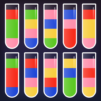Triple Tile Quest
Juega en PC con BlueStacks: la plataforma de juegos Android, en la que confían más de 500 millones de jugadores.
Página modificada el: 6 dic 2023
Play Triple Tile Quest on PC or Mac
Triple Tile Quest is a casual game developed by mobirix. BlueStacks app player is the best platform to play this Android game on your PC or Mac for an immersive gaming experience.
In this captivating puzzle game, your goal is to locate and pair up three identical tiles from a stack, clearing them out as you go. The twist? Focus your matching skills near the top because if seven tiles pile up without a match, it’s game over!
Conquer a variety of stages, each with stacks of different sizes and shapes. Aim for the stars and compete for a top spot on the weekly leaderboard.
Master unique match-3 puzzles with ease using the auto-complete feature. Overcome obstacles with shuffle and backtrack options, making every level a thrilling adventure.
Collect an array of three-dimensional tiles featuring fruits, flowers, animals, delectable food items, and much more! The diversity will keep you entertained.
Put your skills to the test with daily quizzes, and reap fantastic rewards. Keep an eye out for special events that add a new layer of excitement to the game.
Enjoy endless gameplay without the need for network connectivity or pesky wait times. Dive into the tile-matching fun anytime and anywhere you please.
Juega Triple Tile Quest en la PC. Es fácil comenzar.
-
Descargue e instale BlueStacks en su PC
-
Complete el inicio de sesión de Google para acceder a Play Store, o hágalo más tarde
-
Busque Triple Tile Quest en la barra de búsqueda en la esquina superior derecha
-
Haga clic para instalar Triple Tile Quest desde los resultados de búsqueda
-
Complete el inicio de sesión de Google (si omitió el paso 2) para instalar Triple Tile Quest
-
Haz clic en el ícono Triple Tile Quest en la pantalla de inicio para comenzar a jugar