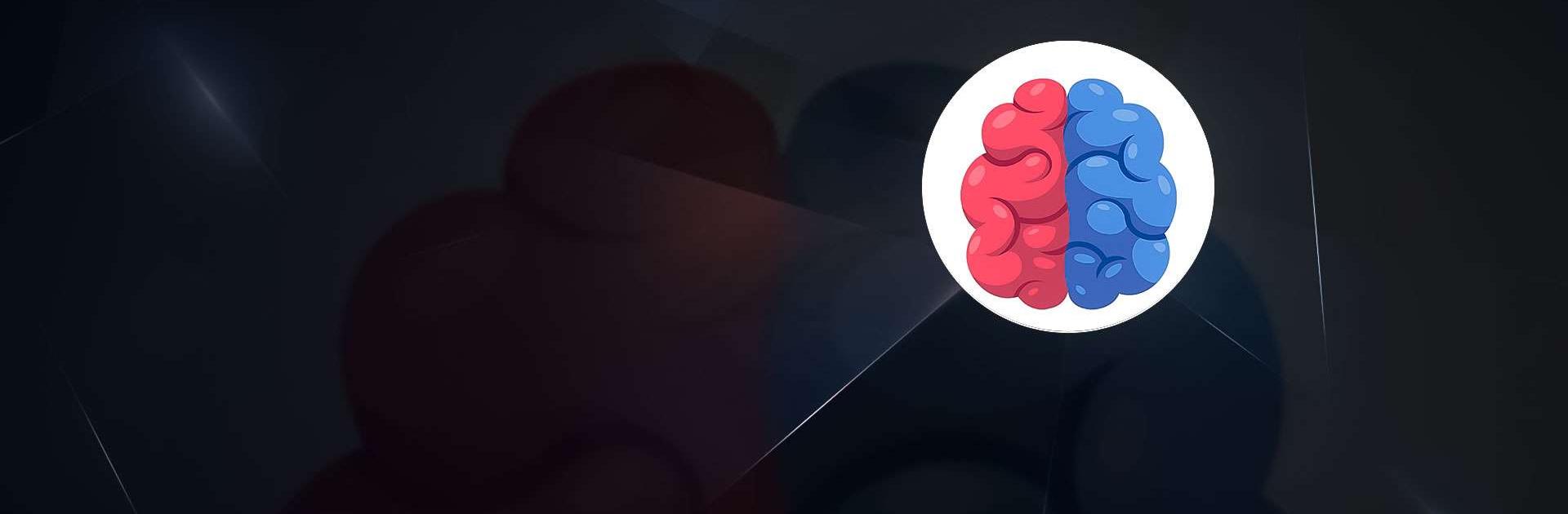
Left vs Right: Gehirntraining
Spiele auf dem PC mit BlueStacks - der Android-Gaming-Plattform, der über 500 Millionen Spieler vertrauen.
Seite geändert am: 03.01.2023
Play Brain Games - Left vs Right on PC
Brain Games – Left vs Right is a Puzzle game developed by MochiBits. BlueStacks app player is the best platform to play this Android game on your PC or Mac for an immersive gaming experience.
Looking to give your brain a workout? Well, look no further than Left vs Right Brain Games! With over 10 million people already on board, you don’t want to miss out on this fun and engaging puzzle game!
For just 10 minutes a day, you can sharpen your mind and be ready to take on any challenge that comes your way. There are 50 mini-games to choose from in 6 exciting categories that are applicable to your daily life.
You can work on your awareness, adaptability, reflexes, reasoning, precision, and patience. Each category offers a variety of games that are not only challenging but also fun to play! You can start training your brain for free! If you want even more games and daily training, you can become a VIP and enjoy unlimited access to all the games.
Download Brain Games – Left vs Right on PC with BlueStacks and give your brain the workout it deserves.
Spiele Left vs Right: Gehirntraining auf dem PC. Der Einstieg ist einfach.
-
Lade BlueStacks herunter und installiere es auf deinem PC
-
Schließe die Google-Anmeldung ab, um auf den Play Store zuzugreifen, oder mache es später
-
Suche in der Suchleiste oben rechts nach Left vs Right: Gehirntraining
-
Klicke hier, um Left vs Right: Gehirntraining aus den Suchergebnissen zu installieren
-
Schließe die Google-Anmeldung ab (wenn du Schritt 2 übersprungen hast), um Left vs Right: Gehirntraining zu installieren.
-
Klicke auf dem Startbildschirm auf das Left vs Right: Gehirntraining Symbol, um mit dem Spielen zu beginnen

