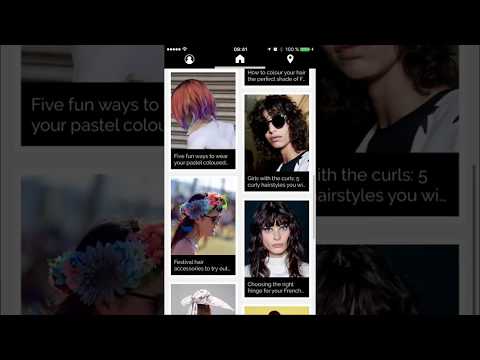Style My Hair : nuovi stili e colore dei capelli
Gioca su PC con BlueStacks: la piattaforma di gioco Android, considerata affidabile da oltre 500 milioni di giocatori.
Pagina modificata il: 27 novembre 2019
Play Style My Hair: Discover Your Next Look on PC
Discover a new makeover experience and get inspired for your next hair color appointment. Style My Hair, L’Oréal Professionnel’s 3D hair color makeover app will help you make your hair color dreams a reality. From blonde and brown shades to reds and coppers, to colorful shades of pinks and purples, Style My Hair will give you the confidence you need to switch up your hair color. You can even try ombré or sombré looks.
For the first time ever, you can move around, flip your hair and more! The 3D hair color technology will follow the natural flow of your hair, making it easy for you to decide which color is right for you. Loving the hair color look you tried on? Instantly share it with all of your friends.
Once you've found a hair color look that's perfect for you, Style My Hair makes it easy to find L'Oréal Professionnel salon!
It’s more than a makeover tool: Get your daily dose of hairspiration with tips, tricks and latest hair color and styling trends.
Gioca Style My Hair : nuovi stili e colore dei capelli su PC. È facile iniziare.
-
Scarica e installa BlueStacks sul tuo PC
-
Completa l'accesso a Google per accedere al Play Store o eseguilo in un secondo momento
-
Cerca Style My Hair : nuovi stili e colore dei capelli nella barra di ricerca nell'angolo in alto a destra
-
Fai clic per installare Style My Hair : nuovi stili e colore dei capelli dai risultati della ricerca
-
Completa l'accesso a Google (se hai saltato il passaggio 2) per installare Style My Hair : nuovi stili e colore dei capelli
-
Fai clic sull'icona Style My Hair : nuovi stili e colore dei capelli nella schermata principale per iniziare a giocare