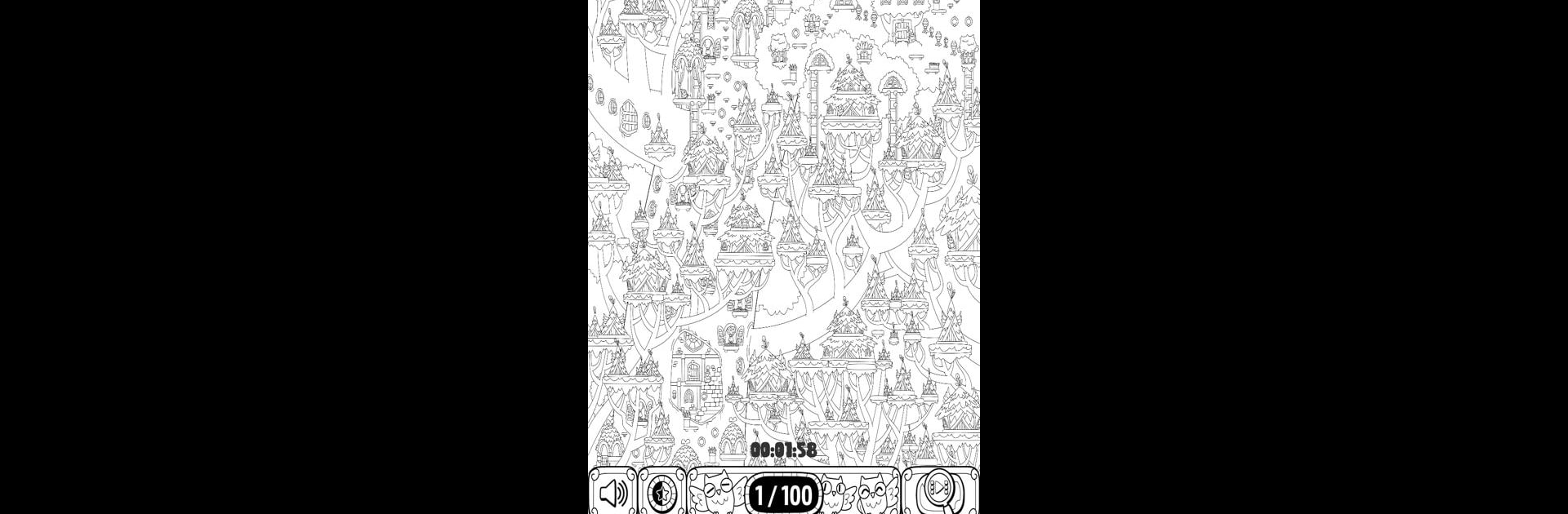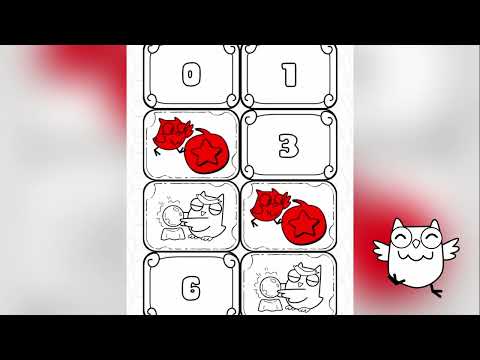Play Find 100 Hidden Owls on PC or Mac
Join millions to experience Find 100 Hidden Owls, an exciting Casual game from MAD.com. With BlueStacks App Player, you are always a step ahead of your opponent, ready to outplay them with faster gameplay and better control with the mouse and keyboard on your PC or Mac.
About the Game
Need a way to unwind and give your brain a gentle workout? With Find 100 Hidden Owls, MAD.com invites you to poke around enchanting, mysterious scenes packed to the brim with secretive little owls. There’s no timer hurrying you along—just pure, laid-back searching. If you’re into relaxing games where you can go at your own pace, you’ll probably find yourself right at home.
Game Features
- 100 Elusive Owls to Spot
Each scene is like a puzzle, loaded with cleverly camouflaged owls. Some are easy to spot, others will have you scanning every corner. - Chill Vibes All Around
A gentle soundtrack and calming sound effects set the mood for some serious unwinding. - No Annoying Interruptions
Ads won’t pop up and distract you in the middle of a search, which is always a relief. - Easy on the Eyes
The game’s dark theme is comfortable to look at, even if you end up playing for longer than you intended. - Play on BlueStacks
Prefer a bigger screen? Playing Find 100 Hidden Owls on BlueStacks gives you crisp visuals and a comfy setup, so you can spot those sneaky birds without squinting.
Make your gaming sessions memorable with precise controls that give you an edge in close combats and visuals that pop up, bringing every character to life.
Mainkan Find 100 Hidden Owls di PC Mudah saja memulainya.
-
Unduh dan pasang BlueStacks di PC kamu
-
Selesaikan proses masuk Google untuk mengakses Playstore atau lakukan nanti
-
Cari Find 100 Hidden Owls di bilah pencarian di pojok kanan atas
-
Klik untuk menginstal Find 100 Hidden Owls dari hasil pencarian
-
Selesaikan proses masuk Google (jika kamu melewati langkah 2) untuk menginstal Find 100 Hidden Owls
-
Klik ikon Find 100 Hidden Owls di layar home untuk membuka gamenya