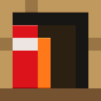Minecraft
Juega en PC con BlueStacks: la plataforma de juegos Android, en la que confían más de 500 millones de jugadores.
Página modificada el: Aug 12, 2025
Play Minecraft: Dream it, Build it! on PC or Mac
Minecraft: Dream it, Build it! is an Arcade game developed by Mojang. BlueStacks app player is the best platform to play this Android game on your PC or Mac for an immersive gaming experience.
Bring your imagination to life and create advanced structures. If you can dream it, you can build it. But this world is filled with endless surprises and mysterious enemies waiting to thwart your efforts. Can you survive the dangerous conditions of this dimension?
About the Game
Minecraft: Dream it, Build it! puts you in an open world where you can create anything. Build castles, farmlands, and even entire villages using the game’s resources. You can also team up with friends to battle other squads or join active servers to participate in global tournaments.
Gameplay Overview
As you explore Minecraft’s exciting landscapes, you have to remain vigilant to avoid obstacles and terrifying enemies. Use your keyboard or gamepad controller for basic movements, building, and fighting enemies. You can unlock dozens of skins and visit more worlds as you progress.
Game Features
- Intuitive Minecraft marketplace
- Smooth controls
- Cross-platform play
How to Play?
Download Minecraft: Dream it, Build it! for free from the Google Play Store using the BlueStacks app player.
Juega Minecraft en la PC. Es fácil comenzar.
-
Descargue e instale BlueStacks en su PC
-
Complete el inicio de sesión de Google para acceder a Play Store, o hágalo más tarde
-
Busque Minecraft en la barra de búsqueda en la esquina superior derecha
-
Haga clic para instalar Minecraft desde los resultados de búsqueda
-
Complete el inicio de sesión de Google (si omitió el paso 2) para instalar Minecraft
-
Haz clic en el ícono Minecraft en la pantalla de inicio para comenzar a jugar