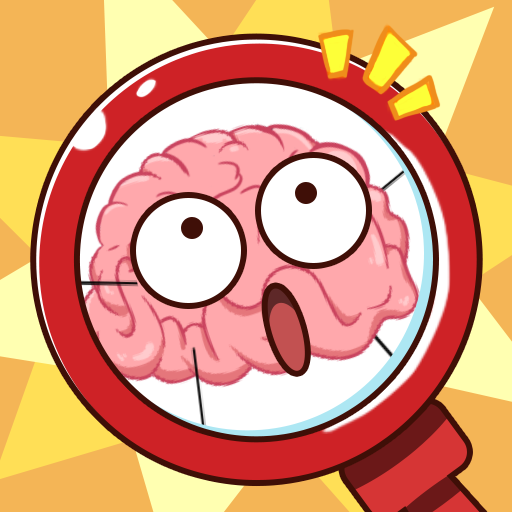Draw Monster 3D
Gioca su PC con BlueStacks: la piattaforma di gioco Android, considerata affidabile da oltre 500 milioni di giocatori.
Pagina modificata il: 11 dic 2022
Play Draw Monster 3D on PC or Mac
Draw Monster 3D is an action game developed by David Jason Studio. BlueStacks app player is the best platform to play this Android game on your PC or Mac for an immersive gaming experience.
Have you ever wondered what it would be like to combine drawing and fighting? Probably not, but Draw Monster 3D for PC combines the two anyway!
In Draw Monster 3D, you start off with a palate, on which you have to trace different templates. The object you trace turns into a 3D form that you can control to fight against a computer opponent’s character.
For instance, the game starts with drawing a pig’s nose, which turns into a pig that fights against a tarantula. The controls are simple—left, right, and attack. However, the more you progress, the more complicated the drawings become, and the harder your opponent hits.
To call Draw Monster 3D a unique game is an understatement. It combines 2 things that nobody thought of doing before, and it does so in a fun and playful way. The fighting segments of the game aren’t violent at all, so Draw Monster 3D is safe for kids of all ages.
Download Draw Monster 3D on PC with BlueStacks and learn how to draw and fight at the same time.
Gioca Draw Monster 3D su PC. È facile iniziare.
-
Scarica e installa BlueStacks sul tuo PC
-
Completa l'accesso a Google per accedere al Play Store o eseguilo in un secondo momento
-
Cerca Draw Monster 3D nella barra di ricerca nell'angolo in alto a destra
-
Fai clic per installare Draw Monster 3D dai risultati della ricerca
-
Completa l'accesso a Google (se hai saltato il passaggio 2) per installare Draw Monster 3D
-
Fai clic sull'icona Draw Monster 3D nella schermata principale per iniziare a giocare