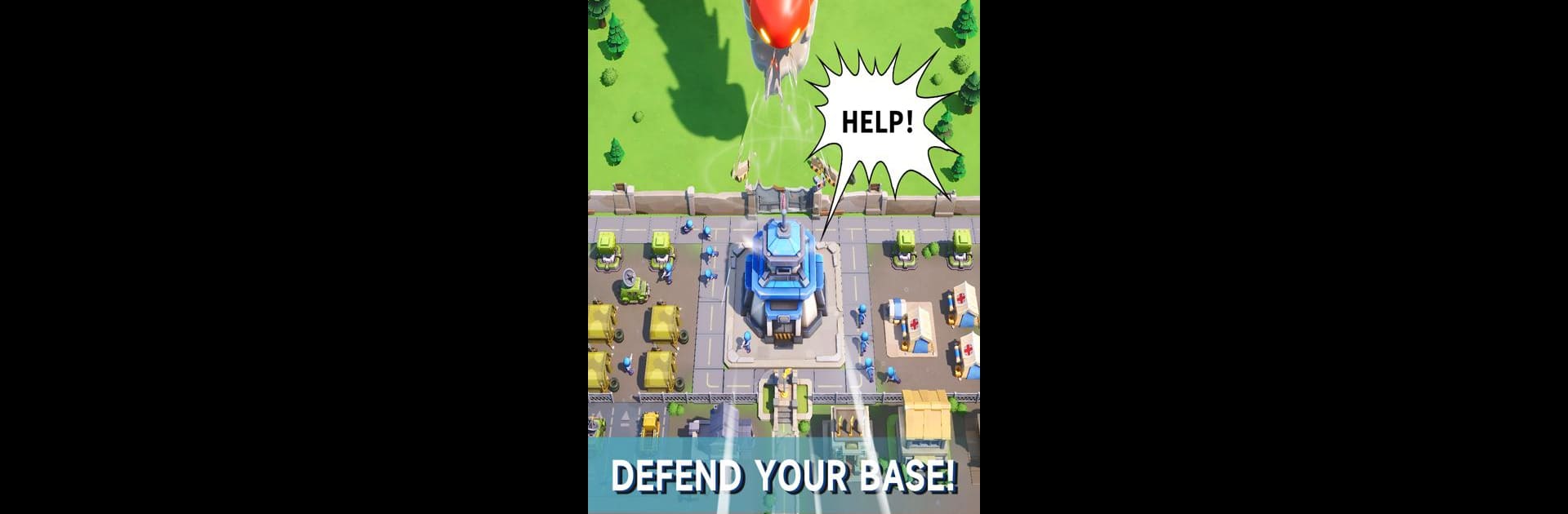

Breakout: Last Survival
Juega en PC con BlueStacks: la plataforma de juegos Android, en la que confían más de 500 millones de jugadores.
Página modificada el: 18 nov 2024
Play Breakout: Last Survival on PC or Mac
Breakout: Last Survival is a Strategy game developed by Moonlife HK. BlueStacks app player is the best Android emulator to play this Android game on your PC or Mac for an immersive gaming experience.
About the Game
Take on the role of a leader in a crumbling world in “Breakout: Last Survival,” a gripping strategy game by Moonlife HK. You’ll manage the last shelter’s defenses and guide your band of survivors through relentless challenges. Your decisions will shape the future of humanity’s last hope.
Game Features
-
Move Fast
With danger looming, grab your weapons and fortify your defenses. Time is of the essence as you fight to protect your shelter. -
Strengthen Your Forces
Collect powerful gear and enhance your combat skills. Rally your survivors to form a force that’s impossible to defeat. -
Build the Ultimate Team
Recruit heroes with diverse skills from different military branches. Craft a powerhouse team and crush your enemies. -
Strategize Wisely
Plan ahead, secure your camp, and team up with other survivors. Cooperation is your key to ensure survival.
Embark on a journey where quick thinking and strategy decide the fate of the world’s last shelter!
Juega Breakout: Last Survival en la PC. Es fácil comenzar.
-
Descargue e instale BlueStacks en su PC
-
Complete el inicio de sesión de Google para acceder a Play Store, o hágalo más tarde
-
Busque Breakout: Last Survival en la barra de búsqueda en la esquina superior derecha
-
Haga clic para instalar Breakout: Last Survival desde los resultados de búsqueda
-
Complete el inicio de sesión de Google (si omitió el paso 2) para instalar Breakout: Last Survival
-
Haz clic en el ícono Breakout: Last Survival en la pantalla de inicio para comenzar a jugar

