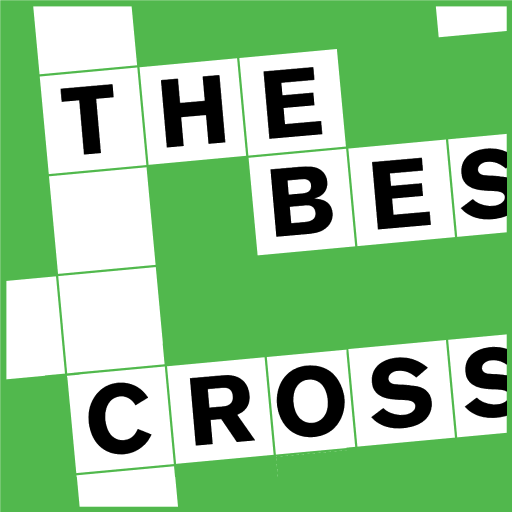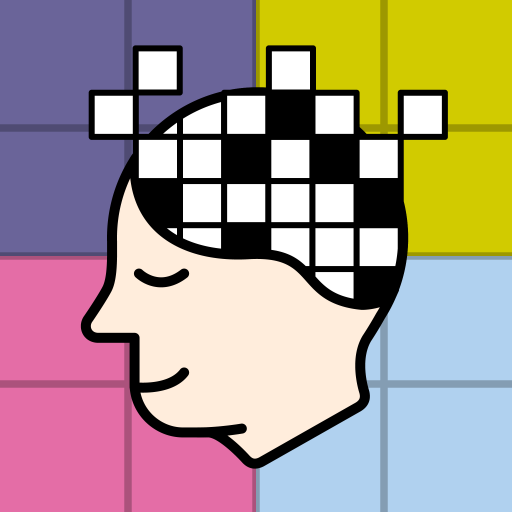Crossword Solver King
Juega en PC con BlueStacks: la plataforma de juegos Android, en la que confían más de 500 millones de jugadores.
Página modificada el: 31 de agosto de 2019
Play Crossword Solver King on PC
★ Super fast search of over 310,000 built-in words
★ Find words with missing letters
★ Solves anagrams and codewords
★ Powerful filters to refine your searches
★ Look up word definitions
CROSSWORDS
Use ? (press space) to represent a missing letter, try c????w??? to find clockwork and crossword
ANAGRAMS
Try vegdances to find scavenged, also finds smaller words such as seance.
CODEWORDS
Try ??112332 to find cassette and pallette, use the filters to exclude letters you already have found.
BLANK LETTERS
Use + to represent blank letters, enter scrabb++ to find crabbers and scrabbly.
DEFINITIONS
Hold a word to bring up a list of websites to look for the word definition, alternatively just press the search icon next to a word. Also works with the free English Dictionary Offline app.
HINTS & TIPS
Scroll through the tips for quick reminders of all the features. There is also an online user guide showing you how to use the app to crack cryptic crosswords.
Juega Crossword Solver King en la PC. Es fácil comenzar.
-
Descargue e instale BlueStacks en su PC
-
Complete el inicio de sesión de Google para acceder a Play Store, o hágalo más tarde
-
Busque Crossword Solver King en la barra de búsqueda en la esquina superior derecha
-
Haga clic para instalar Crossword Solver King desde los resultados de búsqueda
-
Complete el inicio de sesión de Google (si omitió el paso 2) para instalar Crossword Solver King
-
Haz clic en el ícono Crossword Solver King en la pantalla de inicio para comenzar a jugar