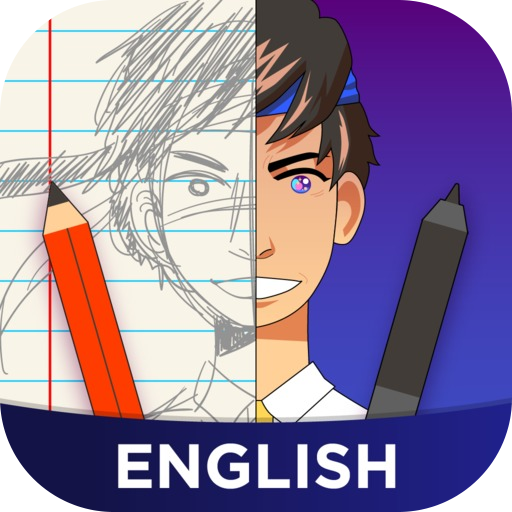Art Amino for Artists
Juega en PC con BlueStacks: la plataforma de juegos Android, en la que confían más de 500 millones de jugadores.
Página modificada el: 13 de diciembre de 2019
Play Art Amino for Artists on PC
- SHARE your drawings, paintings, digital works, sketches, and creations with other artists! Traditional art, digital art, pen or pencil, cartoons, paint, sculpture— whatever your medium, Art Amino welcomes you.
- MEET other inspiring and supportive artists from around the world!
- ASK questions and get encouraging critiques for improving your style!
- UPLOAD your works, create a portfolio, and discuss techniques. Get feedback on your Works in Progress.
- ENGAGE in community challenges to showcase your talent.
- BUILD a profile that showcases your unique artistic point of view.
Dust off your pencils and brushes and jump into the world of Art Amino!
Juega Art Amino for Artists en la PC. Es fácil comenzar.
-
Descargue e instale BlueStacks en su PC
-
Complete el inicio de sesión de Google para acceder a Play Store, o hágalo más tarde
-
Busque Art Amino for Artists en la barra de búsqueda en la esquina superior derecha
-
Haga clic para instalar Art Amino for Artists desde los resultados de búsqueda
-
Complete el inicio de sesión de Google (si omitió el paso 2) para instalar Art Amino for Artists
-
Haz clic en el ícono Art Amino for Artists en la pantalla de inicio para comenzar a jugar