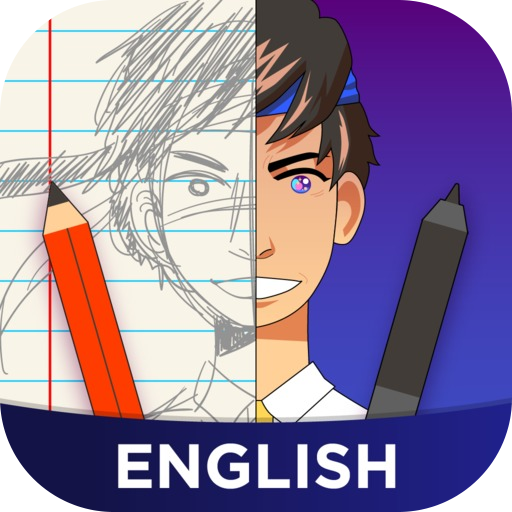Art Amino for Artists
Gioca su PC con BlueStacks: la piattaforma di gioco Android, considerata affidabile da oltre 500 milioni di giocatori.
Pagina modificata il: 13 dicembre 2019
Play Art Amino for Artists on PC
- SHARE your drawings, paintings, digital works, sketches, and creations with other artists! Traditional art, digital art, pen or pencil, cartoons, paint, sculpture— whatever your medium, Art Amino welcomes you.
- MEET other inspiring and supportive artists from around the world!
- ASK questions and get encouraging critiques for improving your style!
- UPLOAD your works, create a portfolio, and discuss techniques. Get feedback on your Works in Progress.
- ENGAGE in community challenges to showcase your talent.
- BUILD a profile that showcases your unique artistic point of view.
Dust off your pencils and brushes and jump into the world of Art Amino!
Gioca Art Amino for Artists su PC. È facile iniziare.
-
Scarica e installa BlueStacks sul tuo PC
-
Completa l'accesso a Google per accedere al Play Store o eseguilo in un secondo momento
-
Cerca Art Amino for Artists nella barra di ricerca nell'angolo in alto a destra
-
Fai clic per installare Art Amino for Artists dai risultati della ricerca
-
Completa l'accesso a Google (se hai saltato il passaggio 2) per installare Art Amino for Artists
-
Fai clic sull'icona Art Amino for Artists nella schermata principale per iniziare a giocare