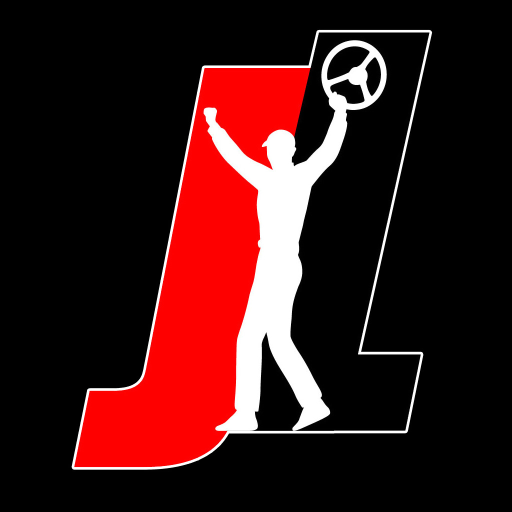NASCAR MOBILE
Juega en PC con BlueStacks: la plataforma de juegos Android, en la que confían más de 500 millones de jugadores.
Página modificada el: 11 de octubre de 2019
Play NASCAR MOBILE on PC
Free Features:
• Live Race, Qualifying and Practice Leaderboards for all NASCAR Series
• Live On-Track and In-Car Driver Cameras for NASCAR Cup and Xfinity Series
• Scanner - Live race broadcast radio for all NASCAR Series
• Access to lap by lap information and in-race highlights for all NASCAR Series
• Exclusive news and video content
• Schedule, driver, manufacturer, and owner standings
• Customized notifications including series specific alerts and live event reminders
Premium Features Include (Subscription Required):
No Ads or Commercials
Scanner - Live Driver and Officials Audio
• Listen to the strategy between drivers, crew chiefs and spotters for all NASCAR Series races
• NASCAR officials radio is available for all NASCAR Cup Series races
• Live real-time data, for every driver, including speed, RPM, throttle, and estimated fuel
**Certain restrictions apply as some Premium Features are not available for all NASCAR series events.**
Subscription Options Include:
• Seasonal purchase of $29.99 for the NASCAR Season (One-Time)
• Monthly recurring subscription of $4.99 (Auto-Renewable)
**Your $4.99 monthly subscription automatically renews unless auto-renew is turned off at least 24-hours before the end of the current period. Your Play account will automatically be charged at the same price for renewal within 24-hours prior to the end of the current monthly period unless you change your subscription preferences in your account settings.
For your convenience, here are links to our terms of use and privacy policy:
https://www.nascar.com/terms-of-use
https://www.nascar.com/privacy-policy
Juega NASCAR MOBILE en la PC. Es fácil comenzar.
-
Descargue e instale BlueStacks en su PC
-
Complete el inicio de sesión de Google para acceder a Play Store, o hágalo más tarde
-
Busque NASCAR MOBILE en la barra de búsqueda en la esquina superior derecha
-
Haga clic para instalar NASCAR MOBILE desde los resultados de búsqueda
-
Complete el inicio de sesión de Google (si omitió el paso 2) para instalar NASCAR MOBILE
-
Haz clic en el ícono NASCAR MOBILE en la pantalla de inicio para comenzar a jugar