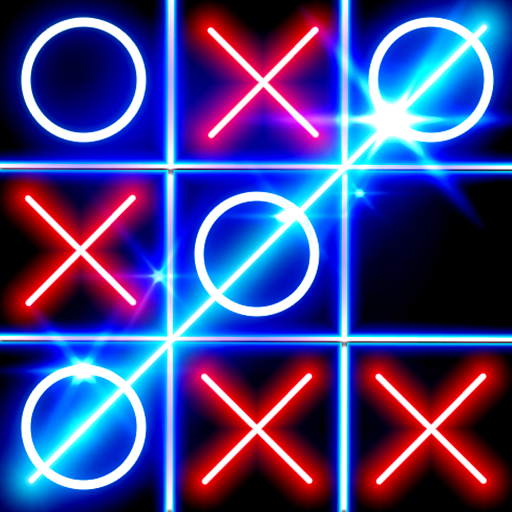Glow Hockey
Juega en PC con BlueStacks: la plataforma de juegos Android, en la que confían más de 500 millones de jugadores.
Página modificada el: 15 de octubre de 2019
Play Glow Hockey on PC or Mac
Glow Hockey takes everyone;s favorite sport hockey and turns it on its head. Similar in style to air hockey, this popular Android app features bright colors and high speed hockey action. Glow Hockey’s controls are easy to learn but the game will take a while to master with the multiple difficulty levels. If you tire of playing against AI opponents, grab a friend and hit the glow rink for intense head-to-head combat on the same device. Take the lead and score quickly with responsive game play and smooth graphics. Choose from a variety of paddles and pucks to make every game unique and interesting. Regular updates will continue to improve Glow Hockey, so make this your go-to sports app and download Glow Hockey on PC or Mac today.
Juega Glow Hockey en la PC. Es fácil comenzar.
-
Descargue e instale BlueStacks en su PC
-
Complete el inicio de sesión de Google para acceder a Play Store, o hágalo más tarde
-
Busque Glow Hockey en la barra de búsqueda en la esquina superior derecha
-
Haga clic para instalar Glow Hockey desde los resultados de búsqueda
-
Complete el inicio de sesión de Google (si omitió el paso 2) para instalar Glow Hockey
-
Haz clic en el ícono Glow Hockey en la pantalla de inicio para comenzar a jugar