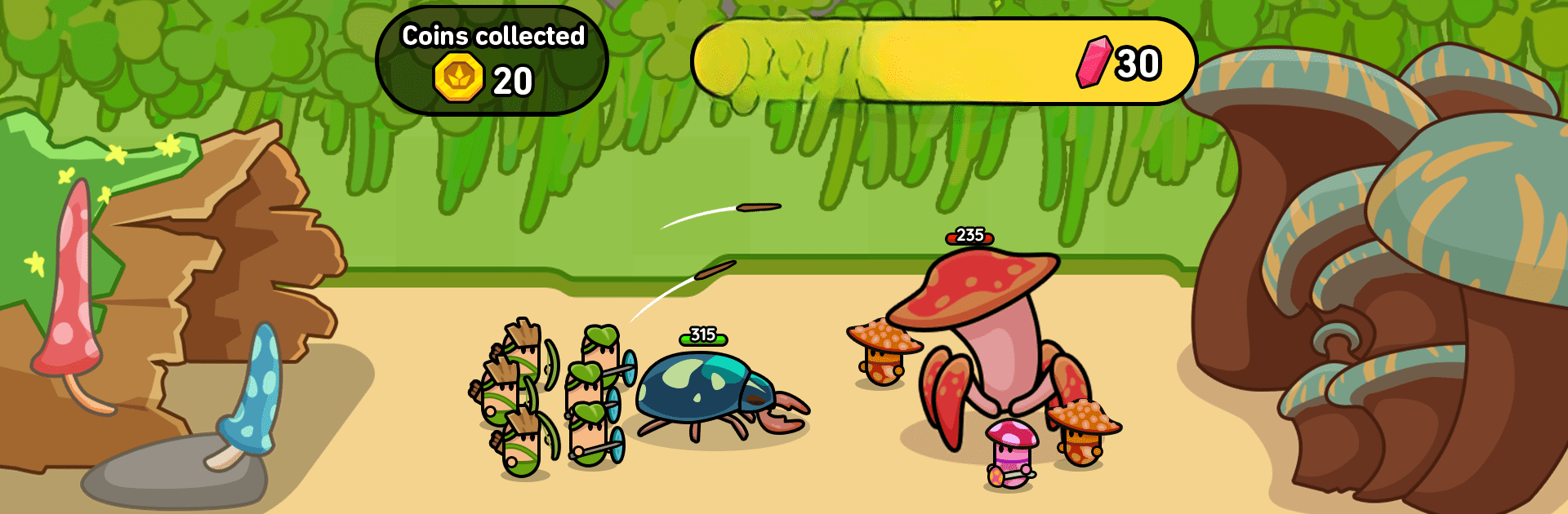

Eternal Empire: Warrior Eras
Juega en PC con BlueStacks: la plataforma de juegos Android, en la que confían más de 500 millones de jugadores.
Página modificada el: Jun 9, 2025
Play Eternal Empire: Warrior Eras on PC or Mac
Eternal Empire: Warrior Eras brings the Casual genre to life, and throws up exciting challenges for gamers. Developed by Nature Games, this Android game is best experienced on BlueStacks, the World’s #1 app player for PC and Mac users.
About the Game
Eternal Empire: Warrior Eras drops you into a wild, ever-shifting universe where one minute you might be fending off creatures in prehistoric jungles, and the next you’re tangling with aliens on a distant planet. It’s a relaxed casual game by Nature Games, but don’t let that fool you—adventure here is everything but ordinary. Jump between different eras, summon bizarre warriors, and expand your empire as you uncover secrets that twist through time and space.
Game Features
-
Hop Through Eras
Travel across dramatic landscapes, from ancient sunken cities to futuristic battlefields, with each era throwing you new monsters and puzzles. -
Warrior Summoning
Collect and summon a mix of mythical and extraterrestrial fighters. Your growing army’s skills will make the battles as wild as the worlds you cross. -
Strategic Empire Building
Spend your gold wisely to upgrade food supplies, beef up your fortress’s defenses, and evolve your troops—outsmarting monsters definitely takes some clever planning. -
Challenging Maps
Every map is like a new universe, complete with its own set of challenges that gradually ramp up. You’ll need to tweak your tactics and switch it up constantly. -
Uncover Cosmic Mysteries
Dig into the lore behind each era. Whether it’s mermaids defending their underwater home or unlocking spooky secrets deep in space, there’s always something unexpected ahead.
And if you want to explore this multiverse on a bigger screen, Eternal Empire: Warrior Eras pairs nicely with BlueStacks for a more laid-back PC session.
Start your journey now. Download the game on BlueStacks, invite your friends, and march on a new adventure.
Juega Eternal Empire: Warrior Eras en la PC. Es fácil comenzar.
-
Descargue e instale BlueStacks en su PC
-
Complete el inicio de sesión de Google para acceder a Play Store, o hágalo más tarde
-
Busque Eternal Empire: Warrior Eras en la barra de búsqueda en la esquina superior derecha
-
Haga clic para instalar Eternal Empire: Warrior Eras desde los resultados de búsqueda
-
Complete el inicio de sesión de Google (si omitió el paso 2) para instalar Eternal Empire: Warrior Eras
-
Haz clic en el ícono Eternal Empire: Warrior Eras en la pantalla de inicio para comenzar a jugar




