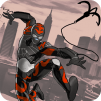Supercar Robot
Mainkan di PC dengan BlueStacks – platform Game-Game Android, dipercaya oleh lebih dari 500 juta gamer.
Halaman Dimodifikasi Aktif: 6 Januari 2020
Play Supercar Robot on PC or Mac
Bring your A-game to Supercar Robot, the Arcade game sensation from Naxeex Robots. Give your gameplay the much-needed boost with precise game controls, high FPS graphics, and top-tier features on your PC or Mac with BlueStacks.
About the Game
Supercar Robot throws you right into the chaos of a city where robots, racing, and all-out action come together. This arcade game from Naxeex Robots isn’t just about speed—it’s about smashing through obstacles, blasting enemies, and claiming the title of the fastest machine in town. Whether you’re gunning it along city streets or swapping shots in heated gunfights, you’re in for a wild ride.
Game Features
-
Ridiculous Speed Runs
Hit the gas in your ultra-fast, polymer carbon robot-car and leave everything—and everyone—in your dust. There’s no real limit here, just how fast you dare to go. -
Epic Driving Missions
Can you handle professional driving challenges and weaving through the city at breakneck speed? Each route throws fresh twists your way, so you’d better keep your reflexes sharp. -
Battle Quests with Big Rewards
Locals, rival groups, even shady military folks have a never-ending list of jobs for you. Complete their tough combat missions for rewards that’ll help you gear up even more. -
Action-Packed Gunfights
Sometimes it’s not about outrunning folks—it’s about outgunning them. Jump headfirst into crazy shootouts, turning city blocks into battle zones. -
Progression and Power-Ups
Tinker with your skills tree to boost your speed, toughness, or combat prowess. Grow stronger as you take on bigger threats. -
Crime City Playground
The whole city is your arena—from wide-open asphalt straightaways to sketchy back alleys, there’s always something (or someone) to chase or escape.
You can play Supercar Robot through BlueStacks if you’re looking to take the action to your PC.
Ready to top the leaderboard? We bet you do. Let precise controls and sharp visuals optimized on BlueStacks lead you to victory.
Mainkan Supercar Robot di PC Mudah saja memulainya.
-
Unduh dan pasang BlueStacks di PC kamu
-
Selesaikan proses masuk Google untuk mengakses Playstore atau lakukan nanti
-
Cari Supercar Robot di bilah pencarian di pojok kanan atas
-
Klik untuk menginstal Supercar Robot dari hasil pencarian
-
Selesaikan proses masuk Google (jika kamu melewati langkah 2) untuk menginstal Supercar Robot
-
Klik ikon Supercar Robot di layar home untuk membuka gamenya