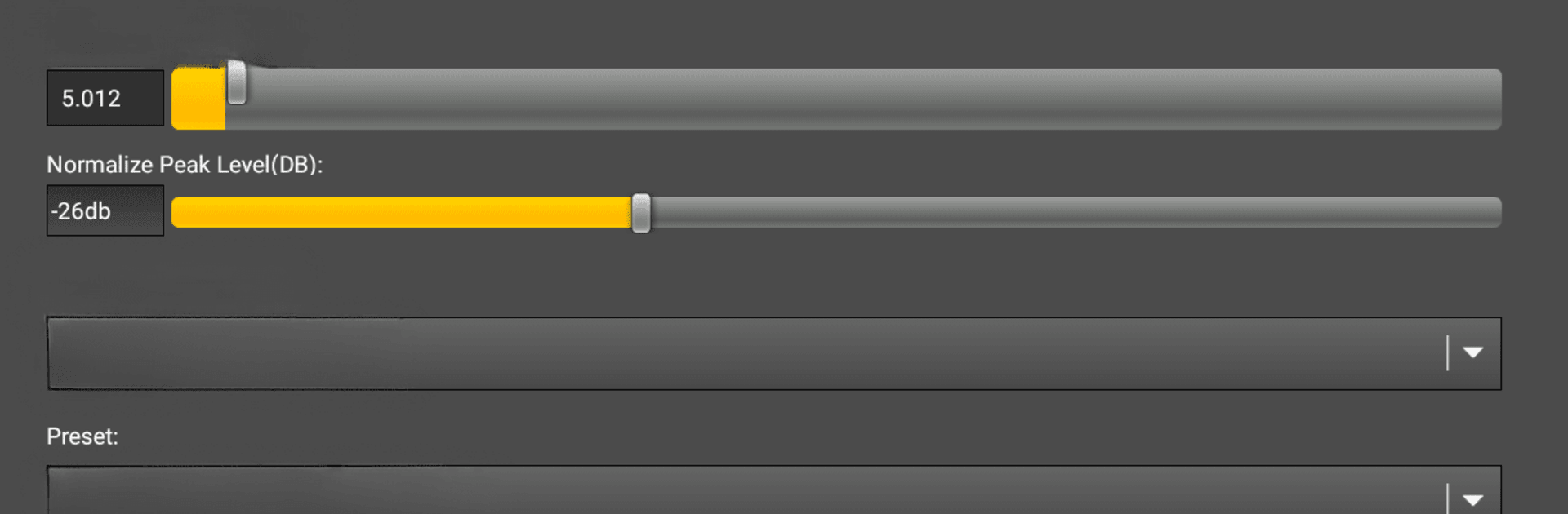

WavePad Audio Editor
Juega en PC con BlueStacks: la plataforma de juegos Android, en la que confían más de 500 millones de jugadores.
Página modificada el: May 11, 2025
Run WavePad Audio Editor on PC or Mac
What’s better than using WavePad Audio Editor by NCH Software? Well, try it on a big screen, on your PC or Mac, with BlueStacks to see the difference.
About the App
Ever wanted to tweak your own audio like a pro? WavePad Audio Editor by NCH Software is here for all your music and voice editing needs, whether you’re a podcaster, musician, or just someone who likes to experiment with sound. It’s packed with tools and effects, letting you snip, enhance, and shape your audio exactly how you want—no complicated setup required. Planning to work on a bigger screen? You can even use it with BlueStacks for a more comfortable editing experience.
App Features
-
Wide Format Support
Edit files in popular formats like MP3, WAV, AIFF, and more—no need to worry about compatibility. -
Flexible Editing Tools
Got an awkward pause or want to trim your recording? Use cut, copy, paste, delete, or even insert new audio sections. There’s also silence, compression, pitch shift, and auto-trim at your disposal. -
Creative Audio Effects
Play around with effects like amplify, normalize, reverb, echo, equalizer, and reverse. Make your tracks sound bigger, clearer, or just plain wild. -
Restore Old Recordings
Clean up background noise, get rid of clicks and pops—WavePad helps you polish up audio that isn’t quite perfect. -
Customizable Bitrates and Channels
Choose different sample rates and work in stereo or mono. Pick from 8, 16, 24, or 32 bits depending on how crisp you want your sound. -
User-Friendly Interface
No need to be a sound engineer to get started. The layout is straightforward, so you’re editing confidently within minutes. -
Built-in Sound Library
Access a stash of sound effects and royalty-free music clips to spice up your projects. -
On-the-Go Recording & Editing
Record new audio right inside the app, instantly edit, and save or share it whenever you need. -
Non-Destructive Editing
Experiment freely—original recordings stay untouched while you play around with edits.
Eager to take your app experience to the next level? Start right away by downloading BlueStacks on your PC or Mac.
Juega WavePad Audio Editor en la PC. Es fácil comenzar.
-
Descargue e instale BlueStacks en su PC
-
Complete el inicio de sesión de Google para acceder a Play Store, o hágalo más tarde
-
Busque WavePad Audio Editor en la barra de búsqueda en la esquina superior derecha
-
Haga clic para instalar WavePad Audio Editor desde los resultados de búsqueda
-
Complete el inicio de sesión de Google (si omitió el paso 2) para instalar WavePad Audio Editor
-
Haz clic en el ícono WavePad Audio Editor en la pantalla de inicio para comenzar a jugar



